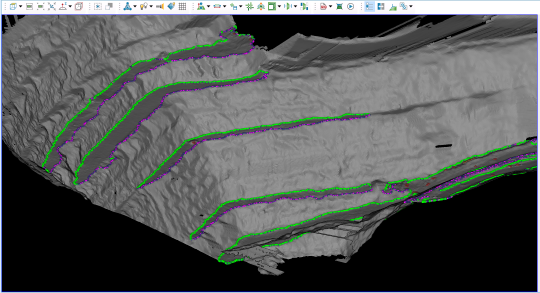Features and attributes
Source file: features-attributes.htm
PointModeller provides several ways of distinguishing and sorting data beyond containers and layers.
Features
Features enable you to apply distinctive characteristics to CAD objects, such as points, lines and polygons. For example, you could apply a specific line styles and colours to differentiate toe and crest lines. You could also use features on polygons defining different stockpiles.
|
|
|
Toe and crest lines identified by different features. |
-
To create a feature, in PointModeller preferences, select Features and click Add..., then enter the required details. See Features for a full description.
Tip: You can use features that were created in Vulcan. Export the features from Vulcan as a
.ftdfile, then import that file into PointModeller.
-
To apply a feature to a new cad object, select the required feature from the Feature drop-down list, then draw the object.
Note: You will only be able to draw an object of the type that the feature was created for. Other drawing tools will be disabled.
-
To apply a feature to an existing object, select the object then, on the Edit tab, in the Properties group, select
 Apply Feature. Choose the feature from the panel that appears. See Apply Feature.
Apply Feature. Choose the feature from the panel that appears. See Apply Feature.Note: The
 Apply Feature tool allows you to apply any feature to any object type.
Apply Feature tool allows you to apply any feature to any object type.
Features may also include user-defined attributes (see below) for further identification and sorting.
Note: Features are retained in PointModeller preferences, rather than in the project for which they were created. Therefore, they are available for use in any project.
Attributes
Attributes can be either tags or properties that may be assigned to primitives or objects.
Tags
Tags are attributes that identify or record information about objects. Tags can be either:
-
Created and applied by the user, such as pit or tunnel names, geographic features and more.
Or
-
Assigned by PointModeller when objects are created or filtered, such as surface creation method or filter type.
-
See Attributes to learn how to create, apply and edit custom tags.
Properties
Properties are numeric values such as coordinates, intensities or range, that are specific to individual primitives in an object.
You can use these values for hiding, showing and filtering data. See Filter by Attributes.