Filter Combinations
Most of the filtering tools allow you to combine other fil options:
- And with current filter: Sets a point visible only if the point is currently visible AND this operation determines the point will be visible.
- Or with current filter: Sets a point visible only if either the point is currently visible Or this operation determines the point will be visible.
- Replace current filter: Ignores any point filtering previously applied to the scan. The resulting filter will be purely a result of this operation.
These three options are illustrated below. The current scan has been range filtered. This scan is then filtered with a bounding box extent. Shown are the three different regions that result from each of the filter options.
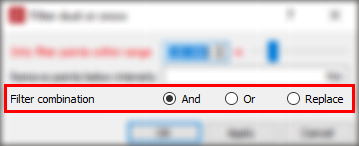
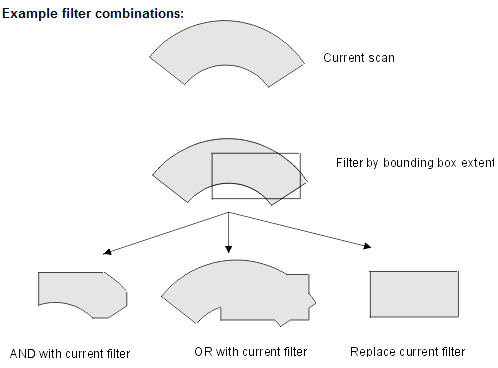
Note: When items in a scan are filtered, they still exist in the Database. They can be redisplayed by using the Show All option.