Register Scans by Scanner Frame
Register scans by scanner frame is used to locate the scanner position when used underground. The scanner is connected to a frame fitted with three markers. These markers are surveyed using a total station and the results are imported into PointStudio software. The location of the markers and the frame in relation to the scanner are known.
This option supports a frame attachment for now obsolete 4400, I-Site 8800, I-Site 8810, I-Site 8400 and I-Site 8200 scanners, the current XR3-M20, LR3 and SR3 model scanners and the new XR3 mkII, M20mkII and SR3 mkII.
-
Import the survey data, refer to Import survey points.
-
Display the data to be registered and the survey points in a view window.
-
On the Position and Filter ribbon tab navigate to the Register group. From the Register drop-down list select
 By Frame.
By Frame.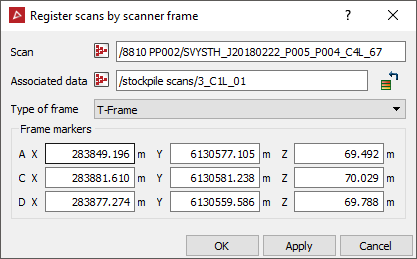
-
Drag and drop the scan to be registered into the Scan field.
Associated data is anything that is positioned relative to the scan you are registering, for example a limited extents scan at a different resolution. The associated data will be registered as well.
-
Select the Type of frame.
-
Click in the Frame marker fields and onto the markers in the view window, or manually enter the marker coordinates.
-
Click OK or Apply.
The
resulting registered scans can be used in ![]() Global
registration.
Global
registration.

Frame marker names (A,C,D) and the orientation on the scanner frame.