Tunnel String
Source file: creating-tunnel-strings.htm
The tunnel strings tool generates the following strings to delineate tunnel floors, walls and ceilings:
-
floor strings
-
side wall strings
-
back strings
-
centre floor strings
-
centre back strings
-
rib strings (optional)
The tool can create tunnel strings from either point clouds ![]()
![]() or surfaces
or surfaces ![]()
![]() .
.
To create tunnel strings, click on the ![]() Tunnel Strings button on the Underground ribbon tab, then follow the steps below.
Tunnel Strings button on the Underground ribbon tab, then follow the steps below.
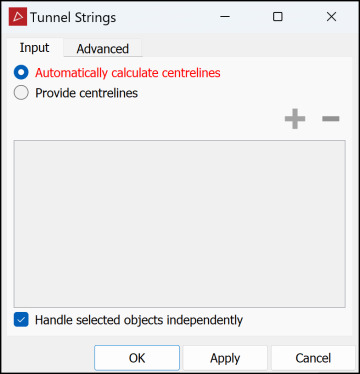
-
Select the required objects in the project explorer or active view window.
-
This tool requires defined centrelines. It can either calculate them or use existing ones. Select either Automatically calculate centrelines or Provide centrelines. If Provide centrelines is selected, add them by selecting them in the project explorer or active view window.
Note: If Automatically calculate centrelines is selected, centrelines are only calculated for the purposes of creating tunnel strings; no new centreline objects are created.
TipIf results are unsatisfactory, try either of the following:
- Run the centrelines tool and ensure the centrelines are satisfactory. See Centrelines.
- Draw custom-made centrelines with the
 Line tool. See Line.
Line tool. See Line.
After that, run this tool again using Provide centrelines.
- Select the Advanced tab to modify the tunnel strings Settings. Do this particularly if you're not satisfied with results from the default settings.
Tip: You can also change the output destination in the Advanced tab.
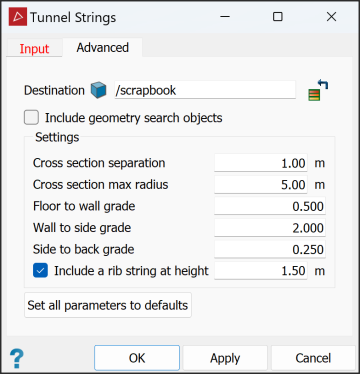
Note: Parameters are explained in mouse-over tool tips.
-
Select Include geometry search objects if you need to analyse ow the resulting tunnel strings were determined.
-
Click OK or Apply.
The tunnel strings will be created and nested inside the container specified in the Advanced tab (scrapbook by default).
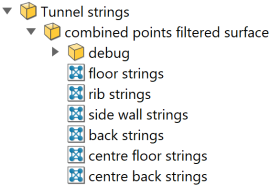
If you selected Include geometry search objects, geometry outputs will be placed in a sub-container named search geometry inside the tunnel strings output container.
