Selection toolbar
The selection toolbar provides different methods of selecting data in view windows.
Selection types are: objects ![]() , points
, points ![]() , edges
, edges ![]() , facets
, facets ![]() , cells
, cells ![]() , and blocks
, and blocks ![]() .
.

Selection modes determine how boundaries are drawn around items to select. Options are: ![]() Rectangle,
Rectangle, ![]() Polygonal Lasso, and
Polygonal Lasso, and ![]() Freehand Selection
Freehand Selection
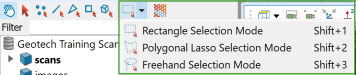
The selection toolbar also includes these tools:
|
|
Hands-free manipulation (`) Enables you to manipulate views without pressing the Alt key. Can't be used with selection types. |
|
|
Suspend selection highlighting (Pause) Removes highlighting of selected objects when active. |
For detailed explanations of the selection tools, see Selecting data in How do I?.
