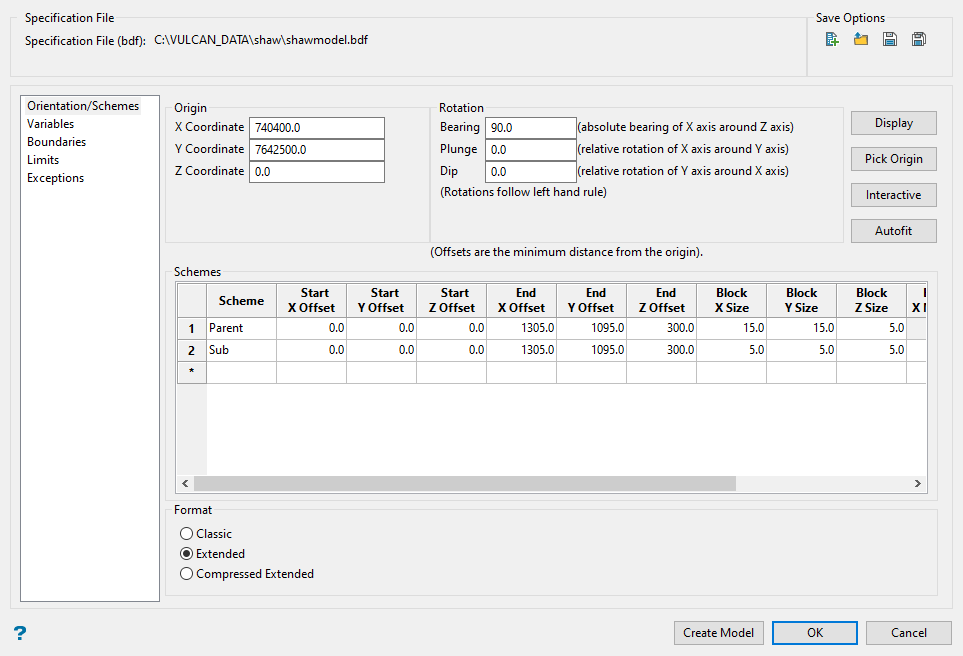Open Definition
Use this option to open and load an existing block model definition file (.bdf).
Instructions
On the Block menu, point to Construction, and then click Open Definition.
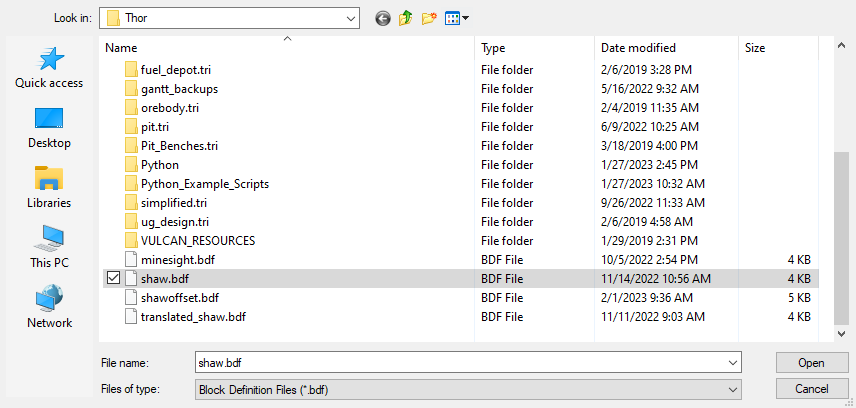
Follow these steps:
-
Select the desired block model definition file from the browser window, then click Open.
NoteYou can also open and edit an existing block model definition (.bdf) file using the following options:
- To open a definition file using Vulcan Explorer, right-click on the Specifications folder in the Vulcan Explorer window and then click Edit Block Definition.
- To open a definition file using the Block Model Utility, open the Block Model Utility, then click File, then click Open.
This option utilises the Corporate Standards settings. For more information regarding the functionality of Corporate Standards, please refer to the Corporate Standards section.
The Corporate Standards icon
 will only be displayed on panels if the VULCAN_CORPORATE environment variable was defined during the installation of Vulcan.
will only be displayed on panels if the VULCAN_CORPORATE environment variable was defined during the installation of Vulcan.This Block Construction panel displays all the parameters that are defined for the particular block model definition file. For more information, see Block > Construction > New Definition.