Post Simulation Parameters
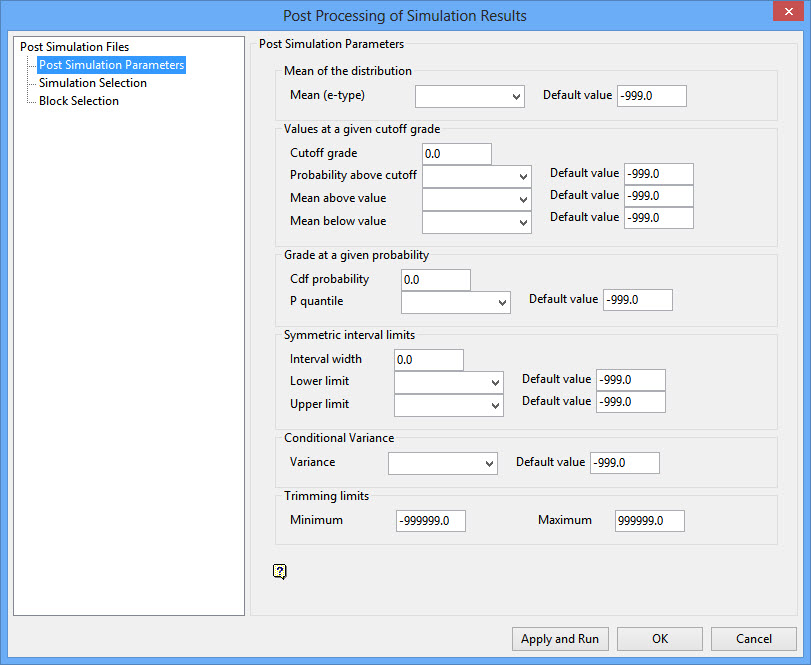
This part of the interface provides you with the tools that will allow you to post process individual cells or blocks using the results stored in the simulation field of the block model variables. A conditional distribution is assembled using these values and several results can be obtained from it.
Mean
Specify the block model variable where the average of all realisations for each block will be stored. Provide a default value in case no realization fall within the minimum/maximum trimming limits. If a variable is not supplied, the calculation of the conditional mean from the simulation realisations will be ignored.
Value at a given cutoff
Use this section to read the conditional distribution based on a given cutoff grade. The cutoff grade will be used to divide the distribution of realisations into a part above the cutoff and another part below the cutoff.
Cutoff grade
Enter a cutoff grade to use for the analysis. The same cutoff grade will be used for all selected blocks.
Probability above cutoff
Specify the block model variable where the probability to be less than or equal to the cutoff will be stored. If a variable is not supplied, then this calculation will be ignored. Provide a default value in case no realisations fall within the minimum/maximum trimming limits.
Mean above value
Specify the block model variable to store the mean above the cutoff computed from the distribution assembled from realisations. If a variable is not supplied, then this calculation will be ignored. Provide a default value in case no realisations fall within the minimum/maximum trimming limits.
Mean below value
Specify the block model variable to store the mean below the cutoff computed from the distribution assembled from realisations. If a variable is not supplied, then this calculation will be ignored. Provide a default value in case no realisations fall within the minimum/maximum trimming limits.
Grade at a given probability
This section is used to read the distribution from the probability axis. At a given probability a grade will be obtained.
Cdf value
Enter the probability (between 0 an 1) to read the grade that correspond to it. For example, if 0.5 is given then the median grade is returned.
P quantile
Specify the block model variable where the grade corresponding to the given probability will be stored.
Symmetric interval limits
Use this section to find the grades that define a given symmetrical probability interval.
Interval width
Enter the width of the probability interval (between 0 to 1). For example a probability interval of 0.5, will be limited by the first and third quartiles.
Lower limit
Specify the block model variable where the grade that defines the lower limit for the given symmetrical interval will be stored. If a variable is not supplied, then this calculation will be ignored. Provide a default value in case no realisations fall within the minimum/maximum trimming limits.
Upper limit
Select the block model variable where the grade that defines the upper limit for the given symmetrical interval will be stored. If a variable is not supplied, then this calculation will be ignored. Provide a default value in case no realisations fall within the minimum/maximum trimming limits.
Conditional Variance
Variance
Select the block model where the conditional variance, obtained from the distribution assembled from the realisations, will be stored. If a variable is not supplied, then this calculation will be ignored. Provide a default value in case no realisations fall within the minimum/maximum trimming limits.
Trimming limits
Use this section to define the minimum and maximum acceptable value for the simulation variable. Realisations that do not fall between this limit, will be discarded. If you are using gaussian units, then negative values should be allowed. If you are using non negative grades, then negative values should be discarded.
Related topics

