Coalesce
Use this option to combine blocks based on a set of defined rules. Unlike the Regularise Model option, which alters the size of all blocks, the Coalesce option adjusts the size of the parent blocks but does not alter the size of the subblocks.
Instructions
On the Block menu, point to Transfer, and then click Coalesce to display the Coalesce Model panel.
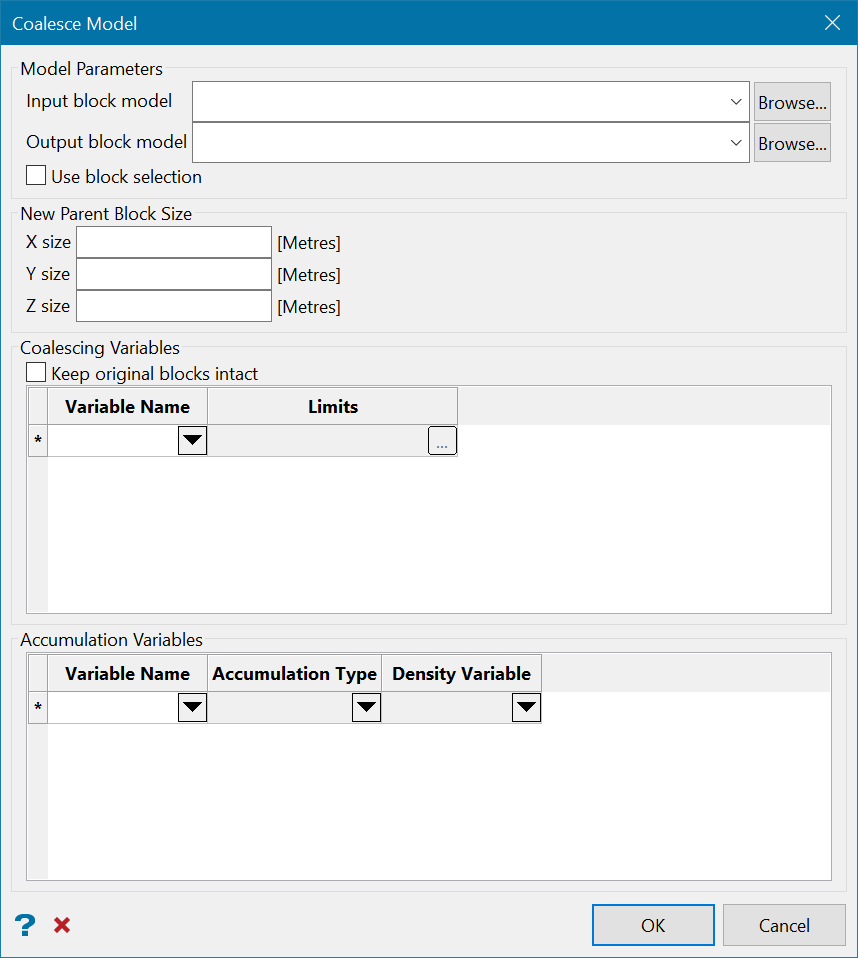
Model Parameters
Input block model
Select the block model that contains the blocks that you want to combine.
The drop-down list contains all block models found within the current working directory. Click Browse to select a file from another location.
Output block model
The finished product of the Coalesce option is a block model. You can enter the name of a new block model or select an exist model. However, selecting an existing file will prompt you to confirm that you want to overwrite the file's original contents.
New Parent Block Size
Enter the new parent block size. The lengths of the blocks in the X, Y and Z directions must be multiples of the input model's parent block size.
Coalescing Variables
This section of the panel defines the coalescing criteria variable(s). Block size limits can be defined for each possible value of a given coalescing variable. To do this, click on the ellipses  button to display the Variable Limits panel.
button to display the Variable Limits panel.
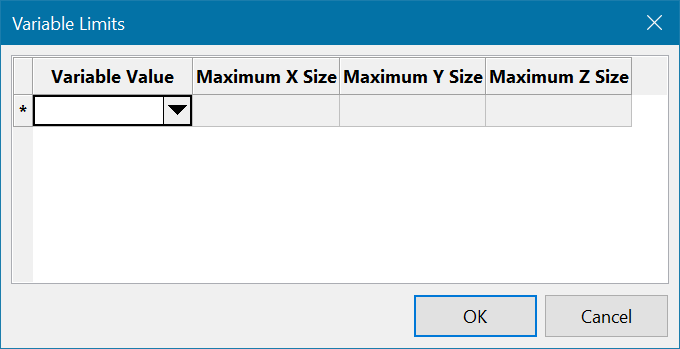
Note: Two adjacent blocks must have identical values for all coalescing variables if the blocks are to be merged. The coalescing variables need to be Name or Integer type.
Keep original blocks intact
Select this check box to retain the original blocks, that is, do not allow block splitting.
Accumulation Variables
This section of the panel to define the accumulation variable(s). These are variables will be transferred to the nominated output model. You will need to define the method that will be used to transfer these values to the new block model. You have the choice of selecting 'Sum', 'Average' or 'Weighted_Average'. When using the 'Weighted_Average' method, you will need to nominate a density variable.
Note: The accumulation variables need to be Integer or Float/Double type.
Click OK.

