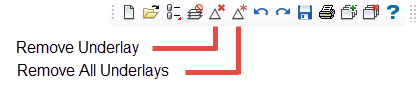Load Image
Use this option to load an image slice that has been previously saved using Image Slice onto the screen. The chosen slice will be displayed as an underlay.
Instructions
On the Block menu, point to Viewing, and then click Load Image.
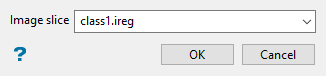
Follow these steps:
-
Select the image slice you want to load from the drop-down list. All image slice files (*.ireg) that are located in the current working directory will be listed.
-
Click OK.
The slice is then loaded and displayed on the screen.
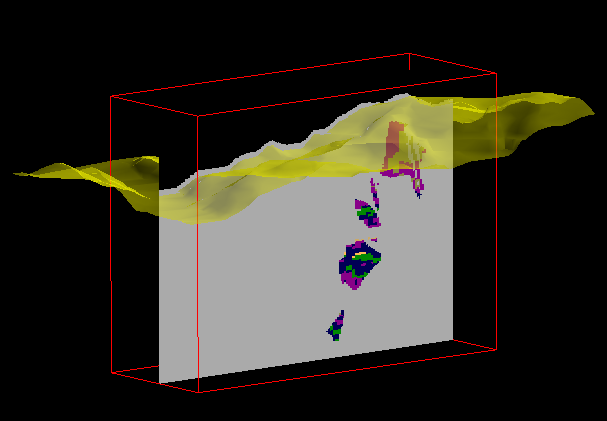
The following methods can be used to remove the image slice from the screen:
-
Select the Remove Underlay or Remove All Underlays icons from the Standard toolbar.
-
Select Block > Viewing > Remove.
-
Right-click on the image slice and select Remove on the context menu.