Grid Mesh Along Grade
Relimit a Line Against a Grid Mesh
The Grid Mesh Along Grade option allows a line to be relimited along its line of intersection with a loaded grid mesh model.
An example where this option may be used is when you want to drive a tunnel upwards towards a surface, but stop in a certain distance along the grade from that surface.
A line can be relimited against a grid mesh that has been displayed (using the Load option under the Model > Grid Mesh Surfaces submenu or selecting the 
Vertical
The distance between the end of the line and the model is perpendicular from the grid mesh. (See Grid Mesh Along Vertical.)
Gradient
The distance between the end of the line and the model is along an extrapolated version of the line. (This option)
Instructions
On the Design menu, point to Relimit, then click Grid Mesh Along Grade.
Select the line you want to change in length. The line and one of the end points are highlighted (this is the end of the line that will be relimited). You are asked whether this point or the other point is the correct one.
The following panel displays.
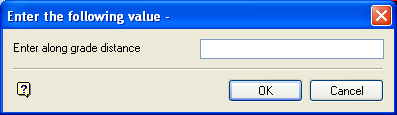
Enter in real world units, the distance between the model and the end of the line. The distance is measured along the direction of the line, relative to where it crossed the surface. A negative distance causes the line to be relimited after it passes through the model, a positive distance causes the line to be relimited before it intersects the model.
Select OK.
The required change in length is applied. If there is more than one grid mesh model loaded, then you will first be asked to select the model against which the line is to be relimited before it will be applied.
Once applied, you are asked whether or not to keep the change. Upon confirmation you will be prompted to select another line to relimit.

