Load
Use the Load option to load raw geophysics files in either LAS format or GEOLOG format. Examples of these files are given in Appendix A.
Instructions
On the Geology menu, point to Geophysics, and then click Load to display the Load panel.
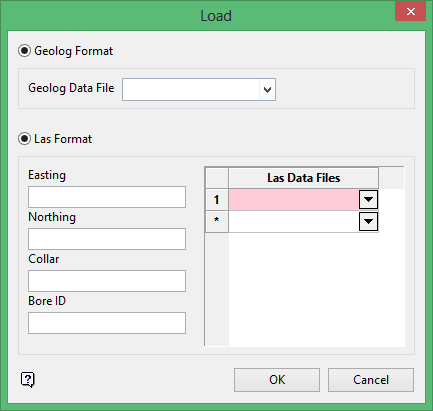
Geolog Format
Select this option if your geophysical trace files are in Geolog format.
Geolog Data File
Enter or select from the list the name of the Geolog data file. To display a list, use the Data File Listing option at the bottom of the panel.
Las Format
Select this option if your geophysical trace files are in Las format.
Las Data Files
Enter, or select from the list the name(s), of the Las data files you want to load. To display a list, use the Data File Listing option at the bottom of the panel.
Easting
Enter the Easting of the bore to be loaded if known.
Northing
Enter the Northing of the bore to be loaded if known.
Collar
Enter the elevation of the bore to be loaded if known.
Bore Id
Enter the name of the bore hole to be loaded. Often, the file name will not be the same as the borehole name. This option is mandatory if creating a borehole database entry.
Click OK.
This will load the bores into the buffer. To display them in the Plot window, use the Display Trace option in the Test menu.

