Rename/Flip
Use the Rename/Flip option to change the name of the geophysical traces in the bore hole file, and also allows you to reverse the scaling of the log traces. If the current scale reads "0 to 100" from left to right and it is "flipped", then the new scale would read "100 to 0".
Note: This option only works on raw data (LAS or GEOLOG), not traces produced by the Generate option.
Instructions
On the Geology menu, point to Geophysics, and then click Rename/Flip.
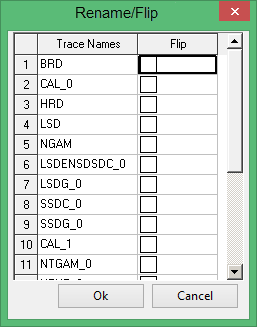
To rename a trace, click in the appropriate field before entering the new trace name. To flip a geophysical trace, check the corresponding Flip check box.
Click OK.
The changes will be made to the traces.

