Preferences - Drill and Blast
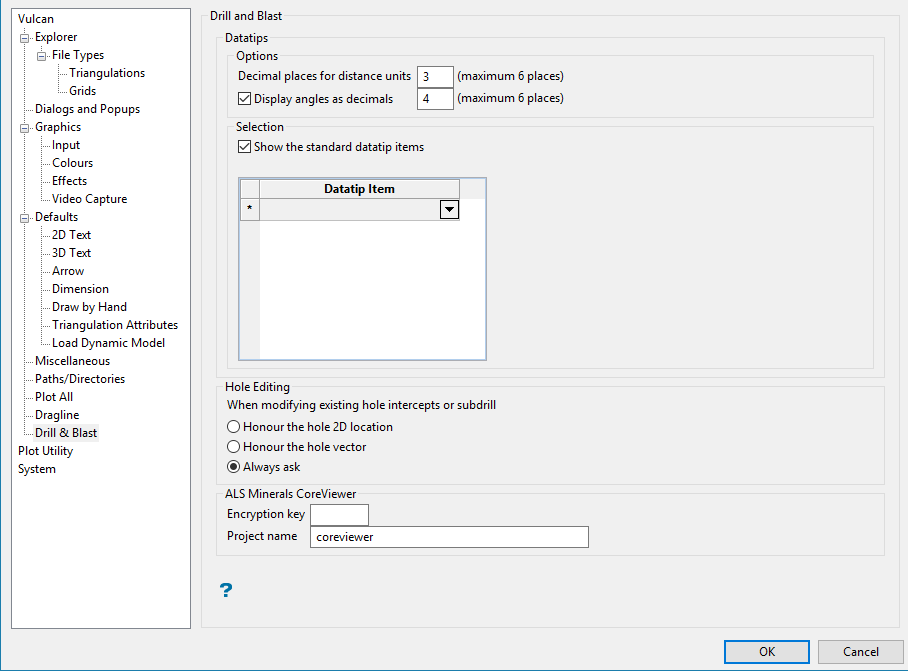
Datatip options
This section to control the number of decimal places that will be used when displaying measurements through the Drill and Blast datatip. Check the Display angles as decimals check box to use decimal places when displaying angle measurements. The maximum number of decimal places allowed is 6.
Datatip selection
This section to configure the information displayed in the Drill and Blast datatip.
Show the standard datatip items
Select this check box to display all available information through the Drill and Blast datatip. If this check box is not selected, you will have the ability to customise the information displayed.
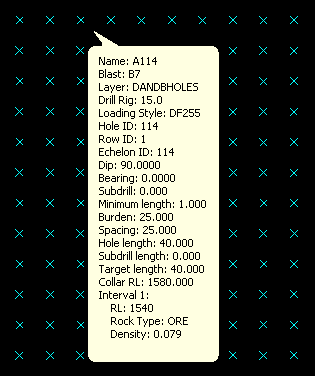
Figure 1 : Standard Datatip Information
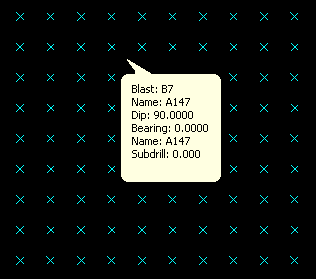
Figure 2 : Custom Datatip Information
Note: The Show the standard datatip items check box is selected by default when Vulcan is installed for the first time.
Hole Editing
This section to configure how existing holes are to be updated when surfaces or subdrill are changed.
The Honour the hole 2D location option to honour the 2D layout of the pattern as well as retain the hole location in an XY constant. The Honour the hole vector to retain the vector of the hole at the same place and 'slide' the intercepts along that vector. The Honour the vector option only matters when the hole is not vertical.
For example, if you have a dipping top down hole located on a bench at 'RL 100', and you reset the collar to be on a bench of 'RL 110', then the new collar will need to be shifted to 'RL 110'. This can be done by moving the entire hole up 10 metres and retaining the XY location. Alternatively, you could honour the hole vector and move the XY location of the hole to where the hole intercepts the 110 plane.
ALS Minerals CoreViewer
Enter the Project name and the associated Encryption key for your ALS CoreViewerTM project, if applicable. Refer to the Geology > Drilling Utilities > CoreViewer option for more information.

