Change Ring Dump Angle
Use the Change Ring Dump Angle option to edit the dump angle of an individual ring.
Instructions
On the Underground menu, point to Ring Design, and then click Change Ring Dump Angle.
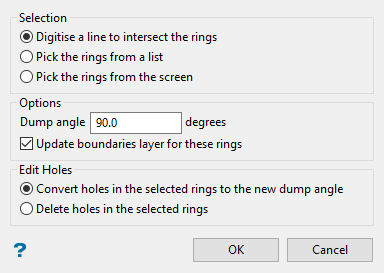
Follow these steps:
Note: If you have not already loaded a blast database, you will be prompted to do so. For more information on this panel, see Open Blast Database.
-
Select the way you want to select the design rings.
-
Digitise a line to intersect the rings
Choose this option to draw a line that intersects the rings you want to edit.
-
Pick the rings from a list
Choose this option to select the rings from a list.
To select more than one ring, hold down the CRTL key, then make multiple selections. If you are selecting rings that are in sequence, highlight your first choice, hold down the SHIFT key, then select the last ring in the sequence.
-
Pick the rings from the screen
Choose this option to select from the Envisage screen.
-
-
Specify the changed dump angle.
-
Enable Update boundaries layer for these rings to update the layers associated with the boundaries or section profiles.
-
Select the edit mode.
-
Convert holes in the selected rings to the new dump angle will adjust the angle of the rings.
-
Delete holes in the selected rings will permanently remove the holes.
-
-
Click OK.
The converted ring and any converted holes will be displayed.

