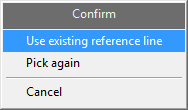Report on Rings 
Use the Report on Layout option to generate a blast report for selected layouts or individual holes.
The blast report uses the currently open report style file ( <name>.ugr ). This style file contains all the blast report parameters, such as what should be displayed in the report. See the Edit Report Format option for more details, and see the Plotting section in the Create/Edit Specification File option for information about default style file settings.
This option can also be accessed by selecting the ![]() Report on Layout button from the UG Ring Design toolbar.
Report on Layout button from the UG Ring Design toolbar.
Tutorial
- View the Underground Ring Design tutorial.
Instructions
On the Underground menu, point to Ring Design, and then click Report on Rings.
If you have not already loaded a blast database, you will be prompted to do so. For instructions on how to do this, see Open Blast Database .
If you have not already set a current ring, you will be prompted to pick a ring. For instructions on how to do this, see Display Rings .
If you have not already opened a report style, you will be prompted to do so. For instructions on how to do this, see Edit Ring Report Format .
Select a reference line. You will need to confirm your selection.