Horizons
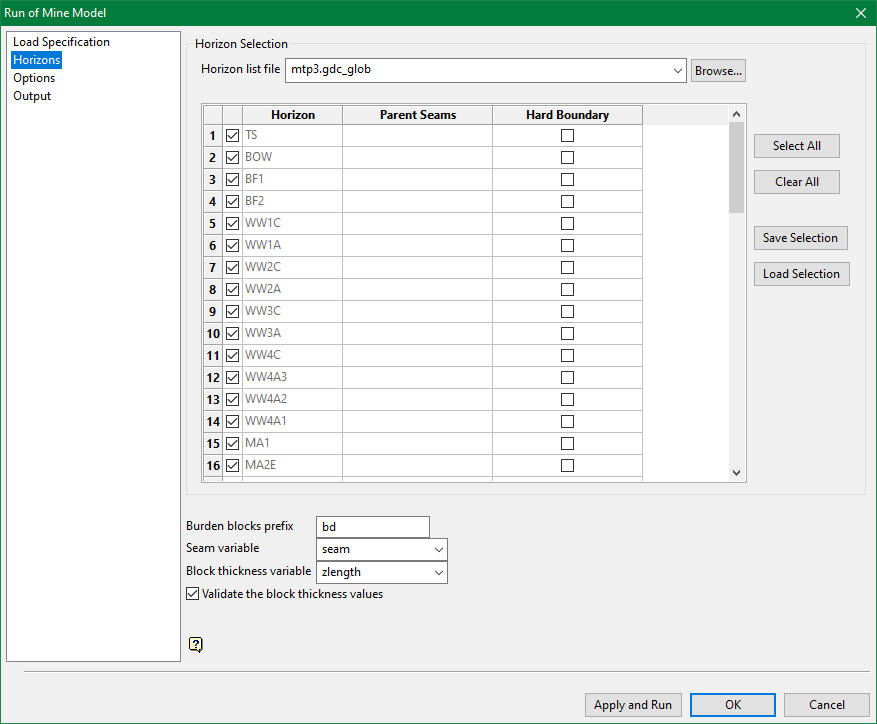
Horizon list file
This option requires a Global Horizon list file, which has a .gdc_glob extension. If the file exists in the current working directory, select it from the drop down list. Click Browse to select the file from a location outside the current working directory.
Select Geology > Drilling Utilities > Horizon List to create a .gdc_glob file.
Ideally, the same horizon list file would have been used to create the input HARP model. Another horizon list may be used, but the horizons in the list must correspond to those present in the input HARP model.
-
- All horizons defined in the selected horizon list file will be displayed. Check the box next to product horizons which should be considered.
- Check the box in Hard Boundary to set hard boundaries to the horizons. This allows users to specify seams that can be excluded as hard boundaries. The seam sets a boundary to the aggregation process and any working section formed stops at this seam. However, the seam itself won't be available for inclusion in a working section.
- Users can also select their own Block thickness variable to allow for seam dip considerations. By default, the value is set to 'zlength' (existing in all recent HARP models) to automatically deal with seam dip. The block thickness values can also be quickly validated so as to avoid setting up variables with negative thickness or other incorrect values, which could result in a distorted HARP ROM output.
- Click Select All to enable all horizons.
- Click Clear All to clear all horizons.
- Click Save Selection to save the horizon list configured in this panel to an
.h_selfile. - Click Load Selection to populate the panel from an existing.h_sel file.
Related topics

