Throw
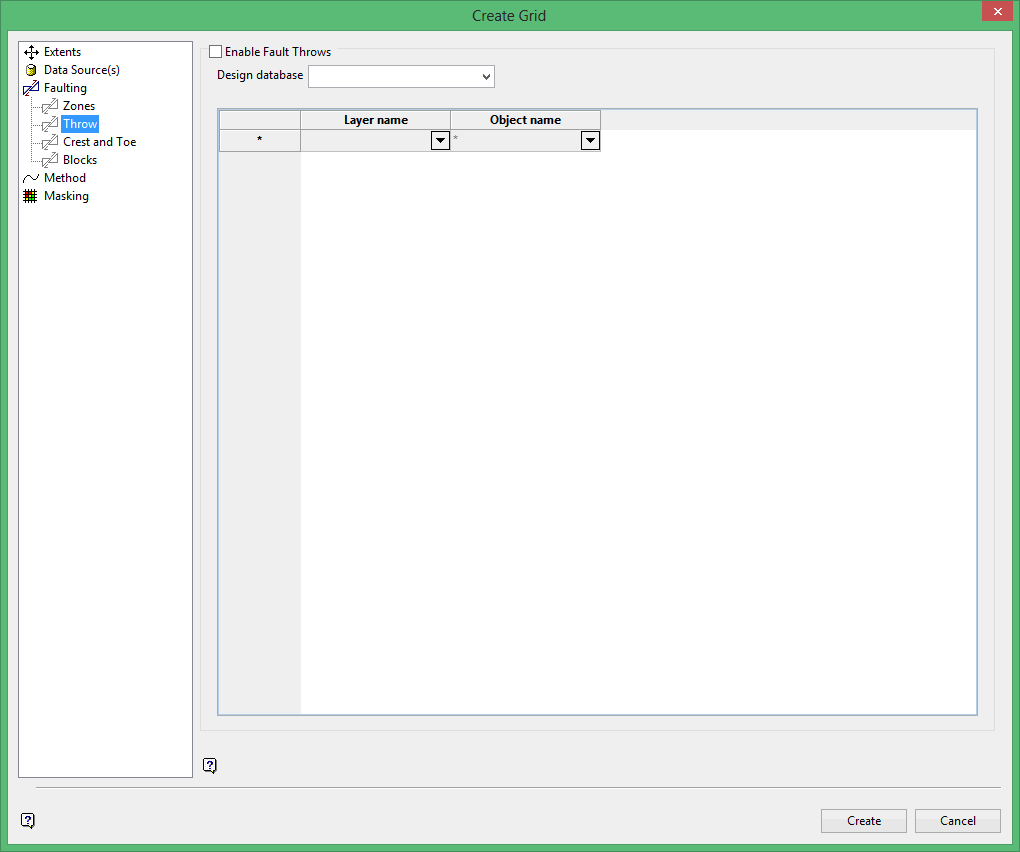
Enable Fault Throws
Select this check box if you want to "fault" selected horizons by using fault strings where the required throw is specified by the W- tag of the string points. Refer to the Load Fault Strings option (under Grid Calc > Faults ) for information on how this is set up.
You will need to nominate the design database that contains the strings of interest as well as the horizon(s) that you want to fault. A layer name and object identifier relevant to each horizon will also need to be chosen.
The available faulting options are not mutually exclusive.
Click the Create button when you are ready to create the surface. The Save Grid As panel displays.
Specify the name for the resulting surface. The drop-down list displays all grid files found within your current working directory. Click Browse to select a file from another location. Selecting an existing file will prompt you to confirm that you want to overwrite the file's original contents.
To create a new file, enter the file name and file extension.
Note: Desurvey information (if available) is used by default when generating grid surfaces through this tool.
Related topics

