Parcel Reporting
Source file: blocks-parcel-reporting.htm
The ![]() Parcel Reporting subtab allows you to sort mined material into parcels and define the material properties of different material types within each block. To enter it, go to the
Parcel Reporting subtab allows you to sort mined material into parcels and define the material properties of different material types within each block. To enter it, go to the ![]() Process Setup tab and select
Process Setup tab and select ![]() Parcel Reporting from the drop-down list.
Parcel Reporting from the drop-down list.
Parcels in Origin Blocks are based on the unique tonnage attributes for mills and stockpiles that you have set in the ![]() Process Setup >
Process Setup > ![]() Configuration subtab. Each unique tonnage defines a parcel of material. The
Configuration subtab. Each unique tonnage defines a parcel of material. The ![]() Parcel Reporting tab allows you to associate additional reporting items to each unique parcel.
Parcel Reporting tab allows you to associate additional reporting items to each unique parcel.
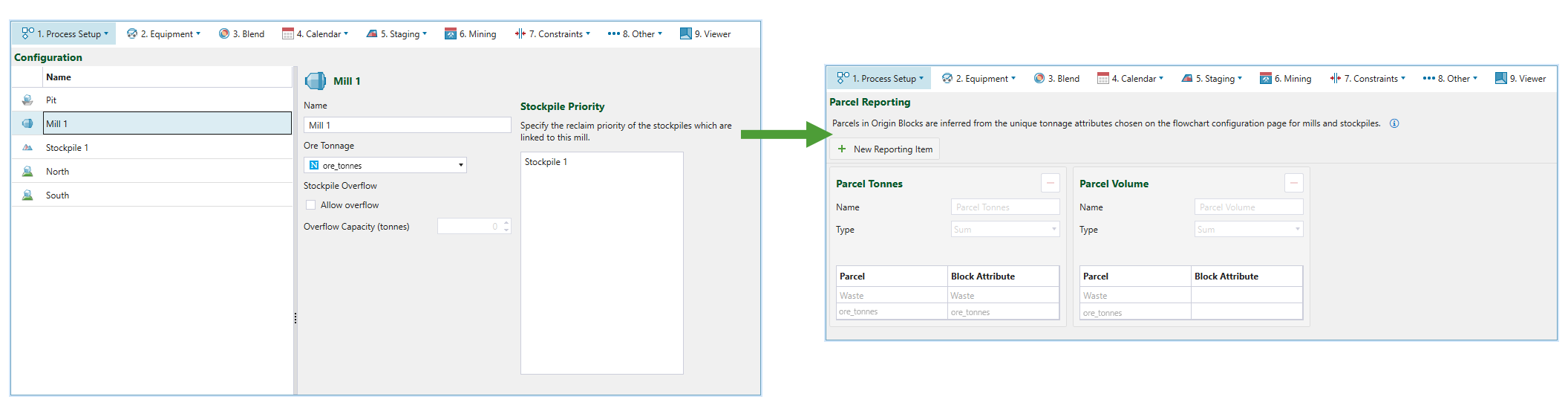
Note: Waste tonnes are calculated automatically according to the following formula:,
where signifies total tonnes,
indicates ore tonnes (these two variables are set respectively for the pit and the mill in the
![]() Configuration subtab), and
Configuration subtab), and is the resulting waste tonnes.
To add a new item to be reported, select ![]() . Next, specify the name of your new reporting item, designate its type using the Type drop-down, and input the Parcel and Block Attribute information in the table.
. Next, specify the name of your new reporting item, designate its type using the Type drop-down, and input the Parcel and Block Attribute information in the table.
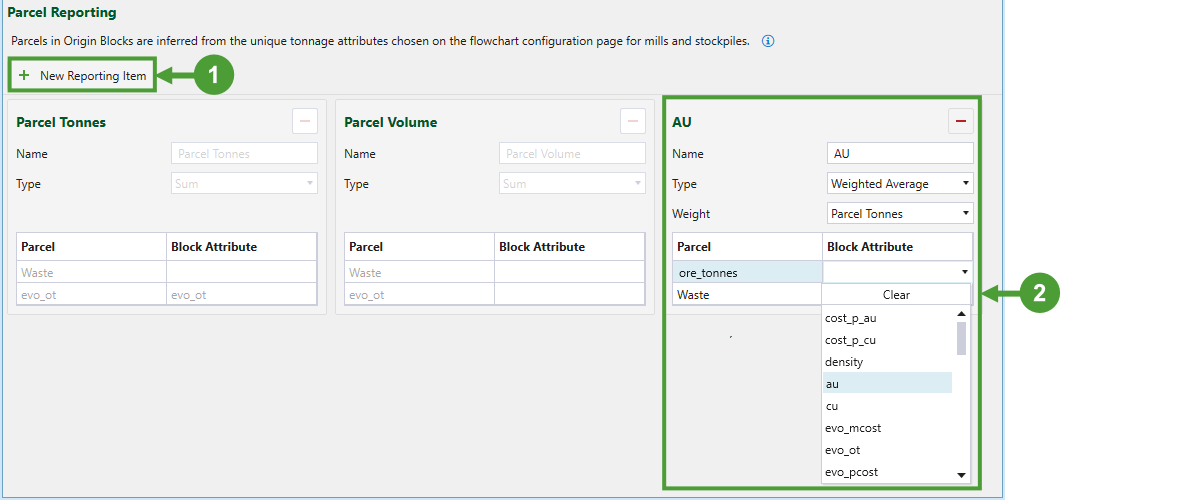
The parcels you have specified will be reflected in the generated report. The example below shows the report in which the specified parcel reporting items were included (ParcelTonnes, ParcelVolume, Au and Au Metal). See Generate a Schedule for more information on creating schedule reports.
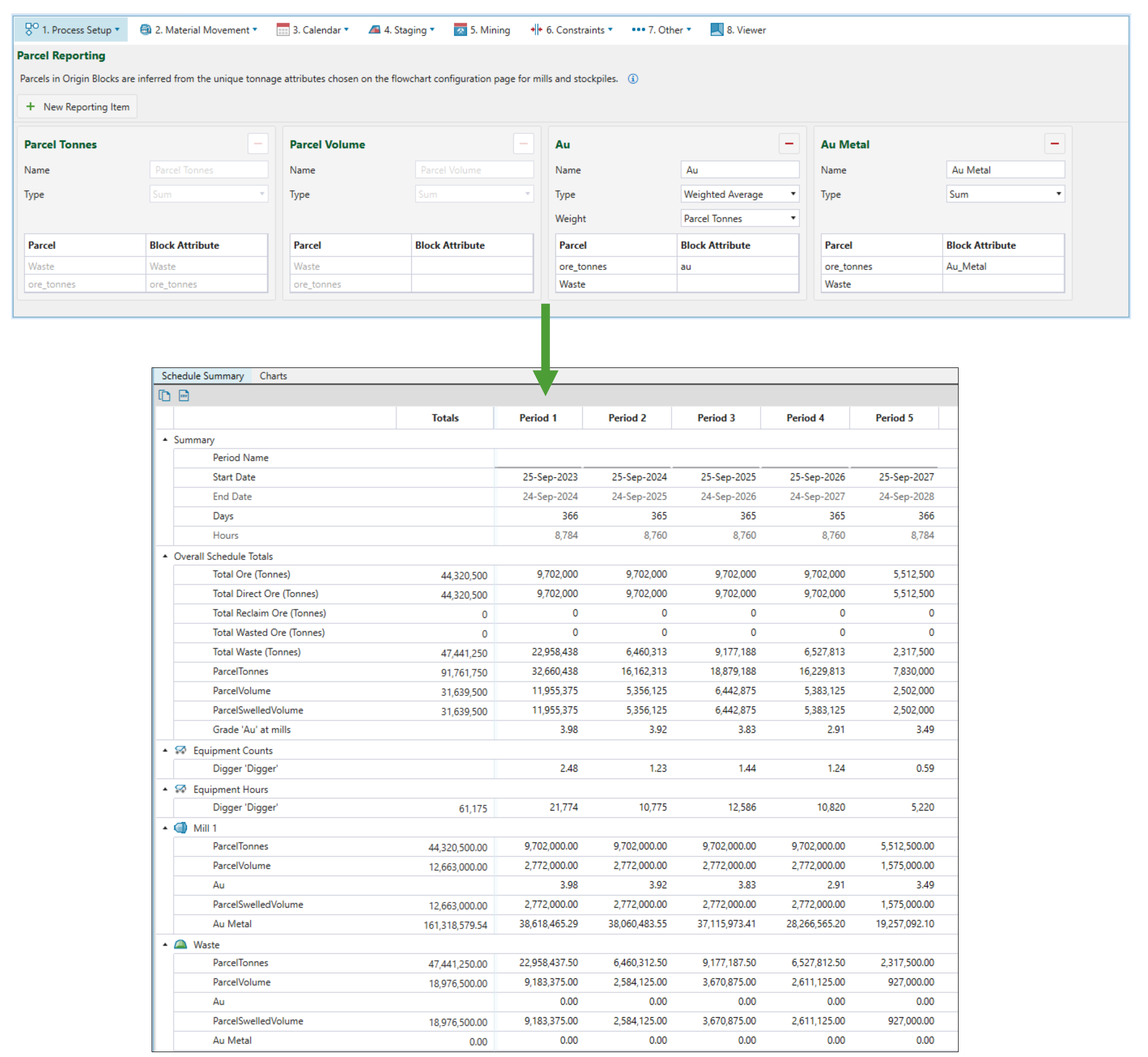
Once you generate a schedule report, you can also create a pivot report (See Pivot Reporting for more information). The comparison of the report items will allow you to confirm that the reported parcel tonnes correspond to the amount of the mined ore tonnes.
.png)
For more information on analysing the schedule report data, see Analyse the Schedule.
