System Management Bar
The system management bar performs several functions, it includes read-outs, such as the date and time and buttons with direct controls or menus. Key administration setup and preferences are located here.
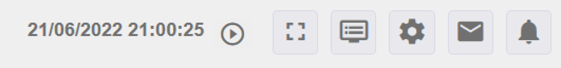
The system management bar functions are as follows:
-
Current Date and time: Hover over the data and time field
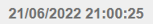 to view your current location. The time is based on your Region and Time Zone preferences. For more information on these settings, see Region in Site Configuration Options > Preferences.
to view your current location. The time is based on your Region and Time Zone preferences. For more information on these settings, see Region in Site Configuration Options > Preferences. -
System status indicator:This indicator may display the following system states:
-
 Processing events and data normally.
Processing events and data normally. -
 Up-to-date. No events to process.
Up-to-date. No events to process. -
 Rewinding events. The system is going back to a point in time.
Rewinding events. The system is going back to a point in time. -
 Replaying events. The system is cuing up to current time while reprocessing events that have occurred up to the current time (following a previous rewind event).
Replaying events. The system is cuing up to current time while reprocessing events that have occurred up to the current time (following a previous rewind event). -
 High event rate, system waiting for event input rate to reduce to prevent delays caused by unnecessary replays occurring.
High event rate, system waiting for event input rate to reduce to prevent delays caused by unnecessary replays occurring.
-
-
Go to Full Screen: Click
 to hide the MaterialMRT title bar including the Application Bar and the Page Selection Bar. To restore windowed mode, hover your mouse pointer over the scroll bar on the browser’s right-hand side to make the Exit full screen
to hide the MaterialMRT title bar including the Application Bar and the Page Selection Bar. To restore windowed mode, hover your mouse pointer over the scroll bar on the browser’s right-hand side to make the Exit full screen  symbol appear and click it.
symbol appear and click it.
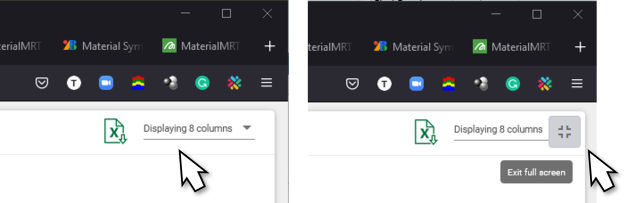
Tip: You may also exit full screen move by pressing F11 twice.
-
 Site Configuration Options :This group provide administrators with the tools required to set up and configure MaterialMRT to the client site.
Site Configuration Options :This group provide administrators with the tools required to set up and configure MaterialMRT to the client site. -
 System preferences: This group includes tools to manage events, replay logged events, and set user preferences.
System preferences: This group includes tools to manage events, replay logged events, and set user preferences. -
 Contact Maptek: Click on this button to open the contact details form. Enter the required information, supply attachments if available, then click
Contact Maptek: Click on this button to open the contact details form. Enter the required information, supply attachments if available, then click  .
.
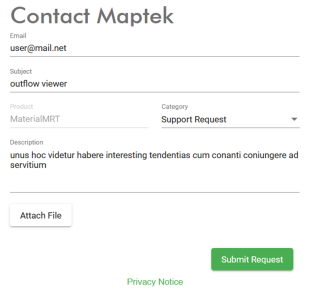
-
 Notifications Panel:Click the bell button (
Notifications Panel:Click the bell button ( ) to open the concealed panel. You can also filter entries by using the Categories drop-down. A number in a red circle
) to open the concealed panel. You can also filter entries by using the Categories drop-down. A number in a red circle  indicates the number of new notifications. To close the panel, click away from it.
indicates the number of new notifications. To close the panel, click away from it.
