MaterialMRT Help
Source file: home.htm
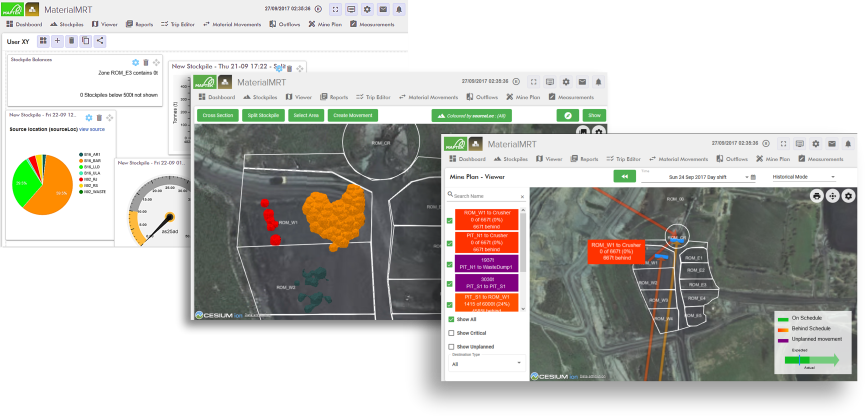
MaterialMRT offers a near real-time material tracking system using 3D modelling. Run-of-mine information received from fleet monitoring systems and other sources are consolidated into a web-based interface allowing users to monitor, assess and optimise run-of-mine scheduling.
If you are new to MaterialMRT we encourage you to become familiar with the contents of this help guide. A good place to start is Getting Started, where you can learn about the most commonly used controls. When you are ready to explore further, see User and system maintenance, which introduces the status and configuration options that are available.
The tools in MaterialMRT allow you to perform the following functions:
-
Monitor activities in near real time. To learn more, see Dashboard.
-
Examine and manage zones, stockpiles, and material properties. To learn more, see Viewer.
-
Query information with pivot report functionality, and export them as Microsoft Excel (XLSX) files. To learn more, see Reports.
-
Modify and publish trip data to the system, and export your trip data as a report as a Microsoft Excel (XLSX) file.To learn more, see Trip Editor.
-
Examine and analyse how materials move from a timeline and stockpile perspective. To learn more, see Material Movements.
-
View and chart how outflow metrics compare to lab and analyser results. To learn more, see Outflows.
-
Review, chart, and edit mine plans, or use the blend plan calculator to create contingent scheduling strategies. To learn more, see Mine Plan.
-
Manage ground surfaces, ground scan models, lab and analyser results. To learn more, see Measurements.
To quickly find your subject matter, use the search field at the top-right of this help to locate information by keyword. Alternatively, use the On this Page or Jump to... to quickly find your topic of interest.
