Filter by Edge Detection
Use Edge detector to filter by detecting edges in a scan. This can be useful to filter flat areas of a pit and keep only toes and crests.
-
On the Position and Filter ribbon tab navigate to the Filter group. From the Filters drop-down list select
 Edge Detector.
Edge Detector.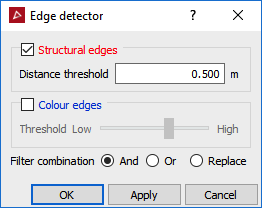
- Structural edges are groups of points that define the edges of planes in space, for example, walls of buildings or flat surfaces such as joint planes of rock faces. The Distance threshold is a measurement used to classify edges. Points with a distance to a local plane of less than the distance threshold are removed. The smaller the value, the more points will be retained. Increasing the value will reduce the number of smaller edges, retaining only the more clearly defined edges. It is advisable to smooth the points before detecting structural edges.
- Colour edges are groups of points that define areas of particular colour, for example, different paint colours on a wall or geological boundaries.
- To apply the Threshold for the colour edges, use the sliding scale.Low will retain most of the data and High will remove most of the data, leaving only the sharpest colour edges.
-
Select Structural edges or Colour edges.
Note: If both the structural and colour options are applied, the filter will combine the structural and colour edges to give a result.
-
Select the required Filter combination.
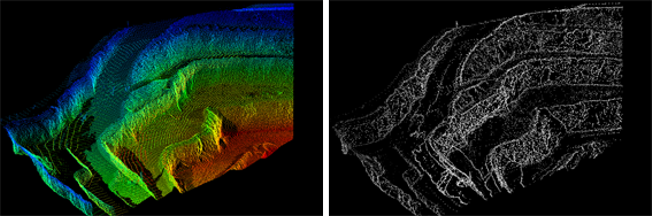
Note: The points can be recovered using the Show All option.