Filter Isolated Points
Use Isolated points filter
to filter points that are a large distance from any other points. This
can be useful for filtering dust particles or insects that have been
scanned.
-
On the Position and Filter ribbon tab navigate to the Filter group. From the Filters drop-down list select
 Isolated Points.
Isolated Points.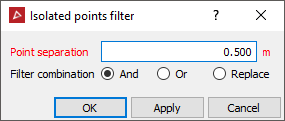
-
Specify a Point separation. Points without a neighbouring point within this distance will be filtered.
-
Select the required Filter combination.
-
Click OK or Apply
Before
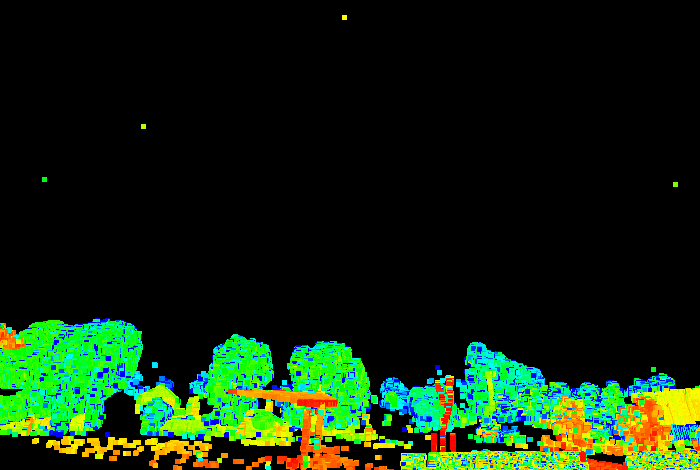
After
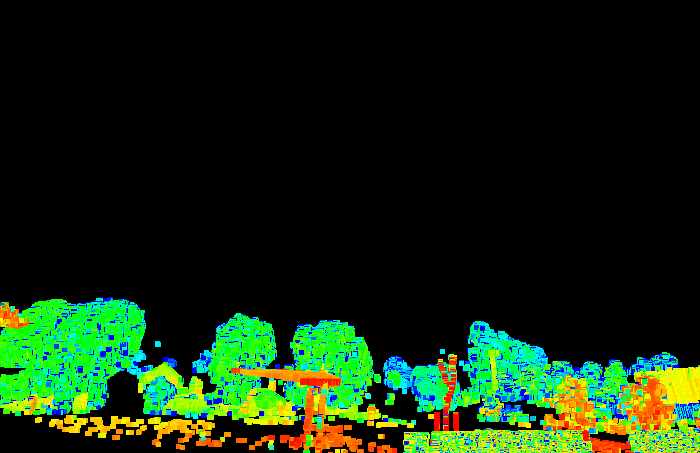
Note: The points can be recovered using the Show All option.