Filter by Topography
Use Topography filter to remove unwanted features from the scans. This enables equipment such as trucks and loaders to be filtered and retains only the relevant topographic surface of the mine.
The topography filter divides the scan data into a horizontal grid with a defined cell size. Only the single lowest or highest point in the cell is retained. This removes unwanted features and reduces the data to a more even point distribution.
A typical
cell size is between 0.5 and 2 metres. If the cell size is too large it
will have the effect of rounding edges.
-
On the Position and Filter ribbon tab navigate to the Filter group and select
 Topography.
Topography.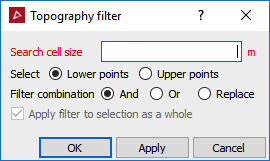
-
Specify a Search cell size and whether to keep Lower points or Upper points. Upper points would only be used in an underground situation to retain the roof.
-
Select the required Filter combination.
-
Selecting the Apply filter to selection as a whole checkbox applies the filter to all selected data as if they were a single object. Otherwise, each object is filtered independently.
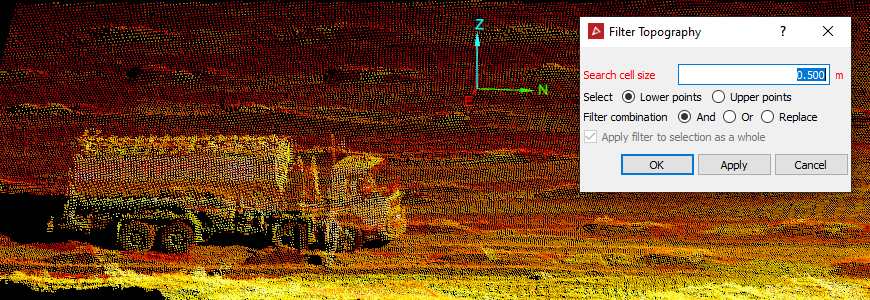
-
Click OK or Apply.
The result of topographic filter, any remaining points must be manually removed.
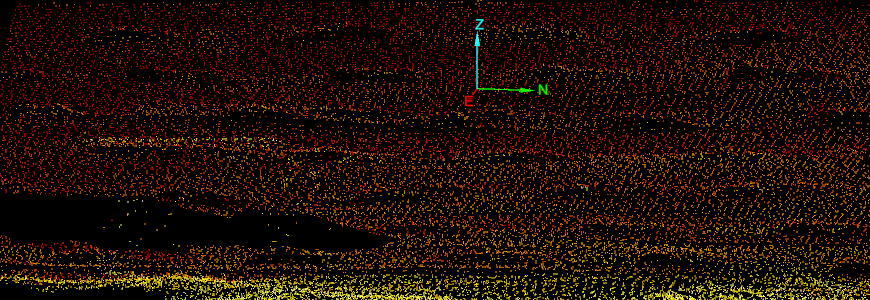
Note: The points can be recovered using the Show All option.