Reserves
The Mining cost field displays at the bottom of each tabbed panel.
Reserves tab
Use the Reserves tab to select the header (.cgv) and reserves file (.cgr).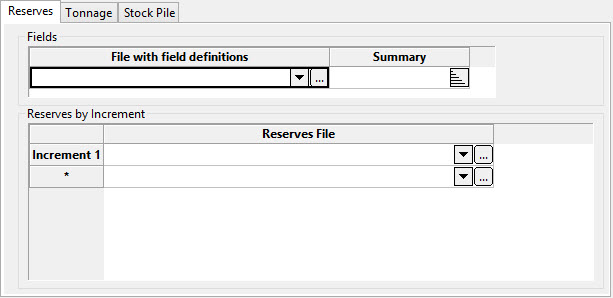
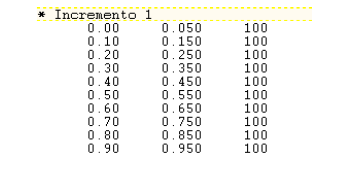
Figure 1 : Reserves File Format
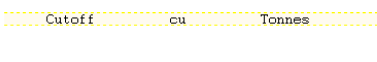
Figure 2 : Header File Format
Tonnage tab
Use the Tonnage tab to define the tonnage field contained in the reserves file. This tab also allows you to defined the tonnage units and cost adjustment factor.
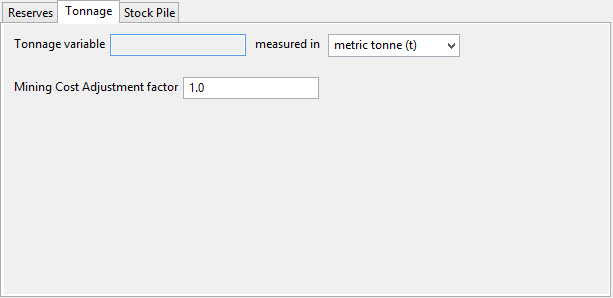
Stock Pile tab
Use the Stock Pile tab to define the use of stock piles during the optimisation process.
Enter the minimum value that the stock pile can store.
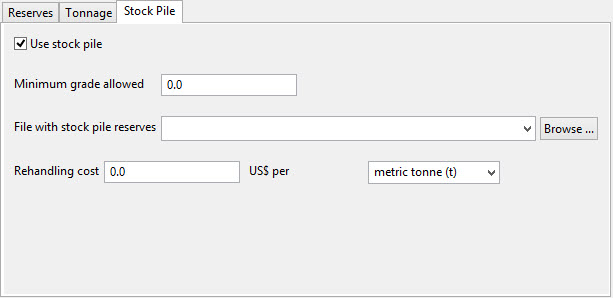
Nominate the file that contains the stock pile reserves. The available drop-down list contains all.cgs files found in your current working directory. Click Browse to select a file from another location.
Specify the rehandling costs.
Related topics
- Open Specification
- Optimisation
- Reserves
- Financials
- Products
- Combinations
- Capacities
- Reports
- Charts
- Save & Run

