Save & Run
Use the Save & Run section to save the parameters, as well as perform the optimisation and analysis.
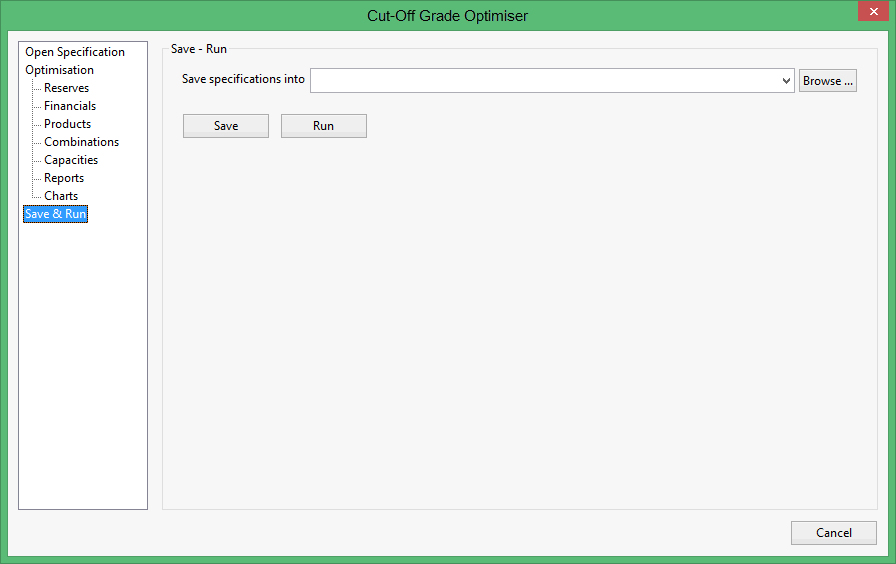
Save specifications into
To create a new file, enter the file name and file extension.
If you want to save the specifications in an existing file, then enter the file name or select it from the drop-down list. The drop-down list contains all.cgf files found in your current working directory. Click Browse to select a file from another location. If you select an existing file, then the values in the chosen file will be overwritten with the new specifications.
Select the Save option to save the specifications. Use the Run option to perform the optimisation and analysis, as well as save the specifications.
Related topics
- Open Specification
- Optimisation
- Reserves
- Financials
- Products
- Combinations
- Capacities
- Reports
- Charts
- Save & Run

