Directional Variography
Use the Directional Variography option to calculate variograms where the geometrical parameters can vary for each direction.
Two main methods to specify directions are available; 3 mutually orthogonal directions and multiple free directions. A tool to calculate multiple orthogonal directions to a given vector is also available. The interface displayed through this option also to graphically display a representation of the search shape (split by lags).
Instructions
On the Block menu, point to Variography, and then click Directional Variography to display the Directional Variography interface.
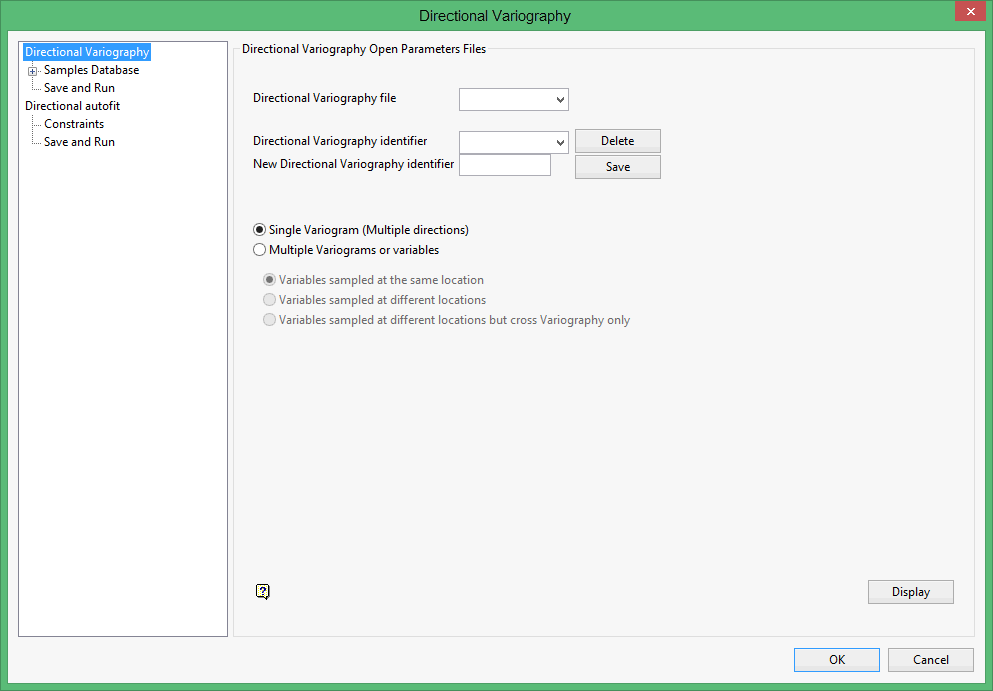
Note: The options and sections displayed through the Directional Variography interface are dependent upon the licence that you are currently using.
Basic Geostatistics licence
The Block > Variography submenu is available, however, the Block > Simulation submenu is not available.
Advanced Geostatistics licence
Both the Block > Variography and Block > Simulation submenus are available.
Related topics
- Directional Variography
- Samples Database
- Select using Numeric tag
- Select using Character tag
- Select using Solid triangulations
- Select using Field restrictions
- Variograms directions
- Variogram type
- Save and Run
- Directional autofit

