Samples Database
Use this section of the interface to select the database and database fields that will be used to generate the variograms.
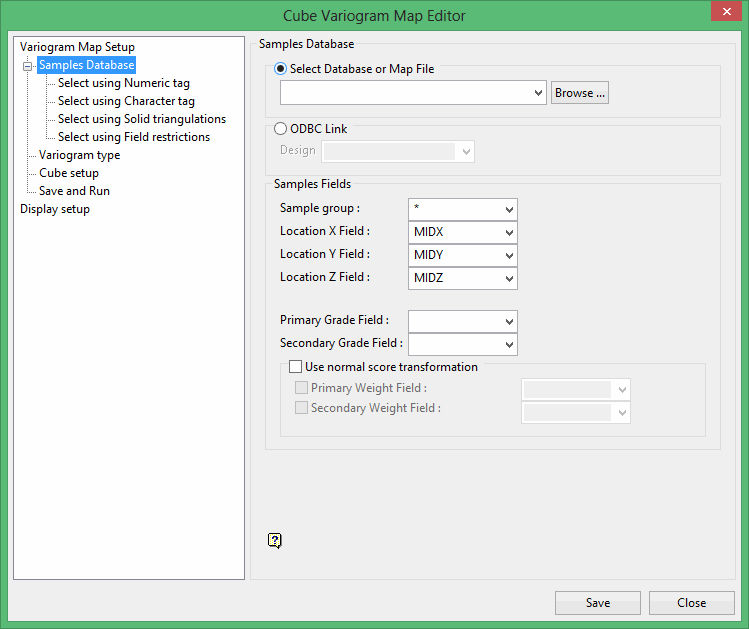
Select Database or Map File
Select this option to nominate a database or map file. The available drop-down list displays all database files found in your current working directory. Click Browse to select a file from another location.
ODBC Link
Select this option to nominate an ODBC link database. Select the design name from the drop-down list.
Samples Fields
Sample group
Enter the name of the group(s) (or database keys) to be loaded. Wildcards (* multi character wildcard and % single character wildcard) may be used to select multiple groups.
Multiple groups only apply to Isis databases. ASCII mapfiles consist of one group.
If you plan to use a triangulation to limit the sample values (next panel), then you must select values for the X, Y, and Z coordinate fields for the samples.
X/Y/Z Fields
If down hole variography is not selected, then standard variography in three dimensions is performed. Enter the X, Y, and Z coordinate fields for the samples.
Primary Grade Field
Specify the name of the grade field that will be used to generate the variograms.
Secondary Grade Field
Specify the name of the second grade variable. This should only be entered for cross-variography. Selecting a secondary field will cause all variograms types to be treated as cross-variograms.
Use normal score transformation
Primary Weight Field
Enter the name of the grade variable.
Secondary Weight Field
Enter the name of the second grade variable. This should only be entered for cross-variography.
Select using Numeric tag
Use this panel to limit the sample values using numeric tags.
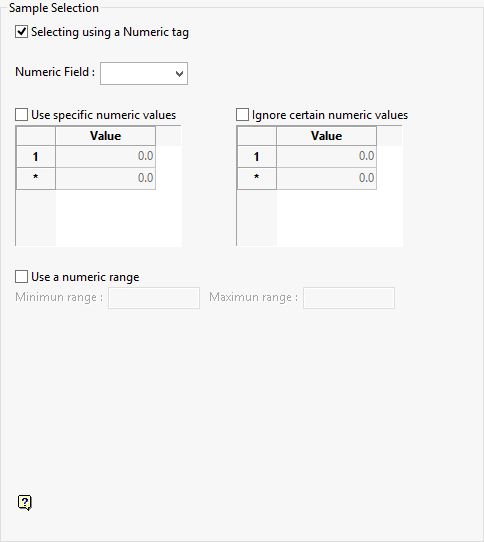
Use this method to limit the samples to a numeric field and then only to those entries in this field that have specific numeric values or to ignore those entries. A range of values can also be specified.
Example: You may have a database field named BOUND and the entries in this field are 1, 2 and 3, representing, respectively, ore, waste and internal waste. To use only value 1 (ore) you would check the Use specific Numeric values box and specify 1 as the specific value.
Ignore specific values is useful for eliminating certain negative values to be included in your grade estimation.
Up to 10 values can be specified both for inclusion or exclusion in the grade estimation.
A Numeric Range instead of specific values is useful if you want to ignore a whole range of values. For example, 0 to 9999 to ignore all negative values. It can also be used to endure any rounding errors are caught. For example -99 may actually be -99.00001 due to computer storage.
Note: The selection methods accumulate. If more than one method is chosen, then the samples must satisfy each selected method before being included. Within a method, selection is based on the OR selection criterion, except for field restriction, which allose AND/OR selection criteria.
Select using Character tag
Use this panel to limit the sample values using character tags.
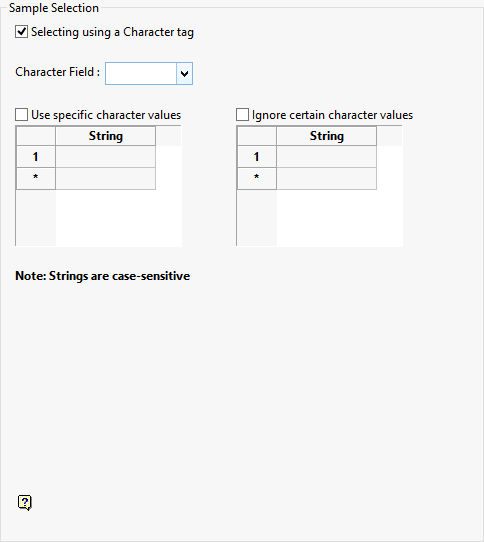
Use this method to limit the samples to a character field and then only to those entries in this field that have specific character strings or to ignore those entries.
Example: You may have a database field named BOUND and the entries in this field are ore, waste and internal waster. To use only the character string Ore you would check the Use specific Character values box and specify Ore as the specific string.
Ignore specific character values may be useful to eliminate certain strings. For example waste, from being included in the grade estimation. As with numeric values, up to 10 character strings can be specified.
Note: The selection methods accumulate. If more than one method is chosen, then the samples must satisfy each selected method before being included. Within a method, selection is based on the OR selection criterion, except for field restriction, which allose AND/OR selection criteria.
Select using Solid triangulations
Use this method to limit the samples by triangulation and then only those samples that lie in the triangulation. You will be prompted for the triangulation upon completion of the current panel.
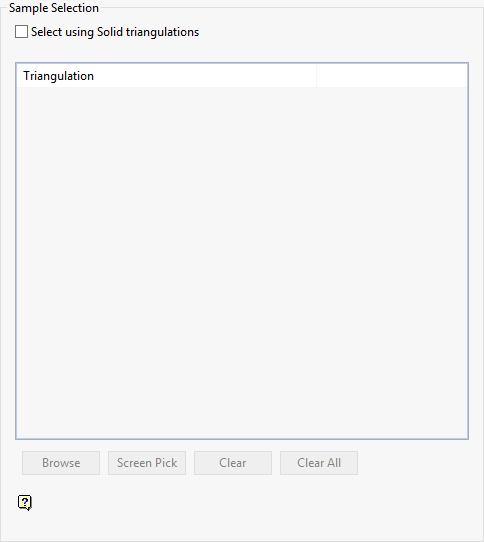
Note: The selection methods accumulate. If more than one method is chosen, then the samples must satisfy each selected method before being included. Within a method, selection is based on the OR selection criterion, except for field restriction, which allose AND/OR selection criteria.
Select using Field restrictions
Use this method to limit the samples to 15 numeric fields and then only samples that match certain selection criteria. Do not use spaces in the condition.
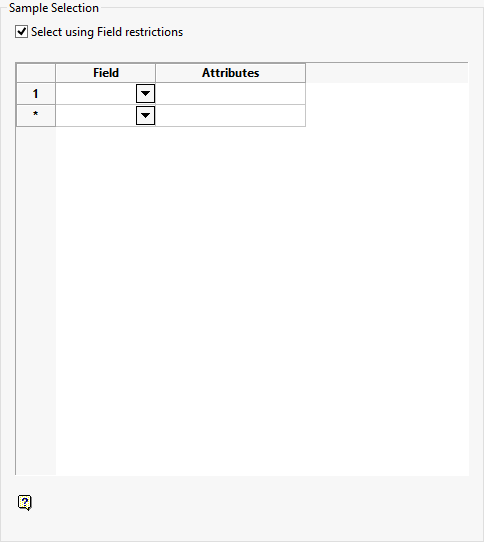
Note: The selection methods accumulate. If more than one method is chosen, then the samples must satisfy each selected method before being included. Within a method, selection is based on the OR selection criterion, except for field restriction, which allose AND/OR selection criteria.
Related topics

