Feature Editor
On the Design menu, point to Feature Edit, and then click Feature Editor to display the Feature Editor panel.
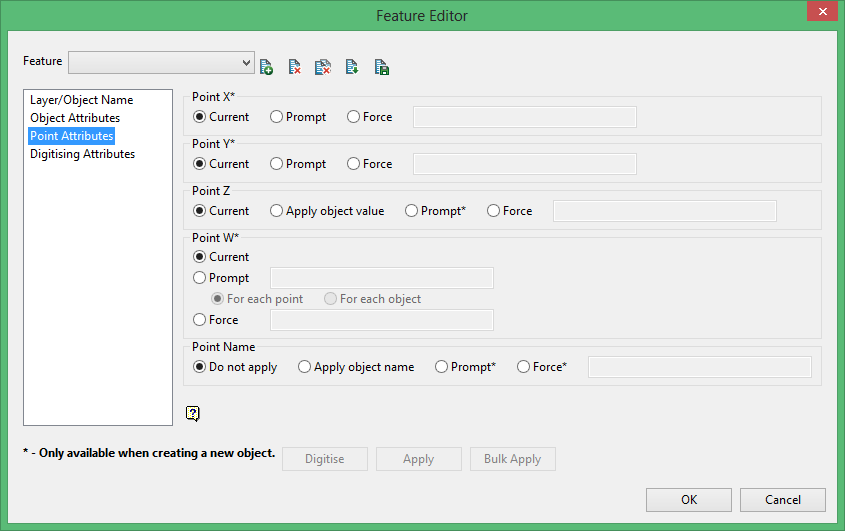
X/Y/Z
The coordinate values can be current (what they were when the object was created), forced (specific value specified here) or a prompted value. In the latter case you can specify the text for the prompt. The Z value has an additional option that allows you to apply the currentobjectZ value.
Point W
As X/Y/Z but with an additional option of prompting for the W value ofeachpoint as it is being digitised or for the W value of an entire object. In the latter case, all points in the object will have the same W value.
Point Name
You can choose whether to apply a name and if you do, whether to force the name or prompt for the name.
Digitise
Select this option to interactively digitise the feature selected in the editor.
Apply
Select this option to apply the feature selected in the editor to CAD data.
Bulk Apply
Select this option to update the CAD with the modified feature parameters. When you select bulk apply, the following panel will display.
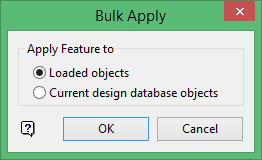
Loaded objects
Select this option to apply the feature to any of the CAD objects loaded in the Vulcan screen.
Current design database objects
Select this option to apply the updates to any of the CAD objects in the design database.
Related topics

