Open Specification
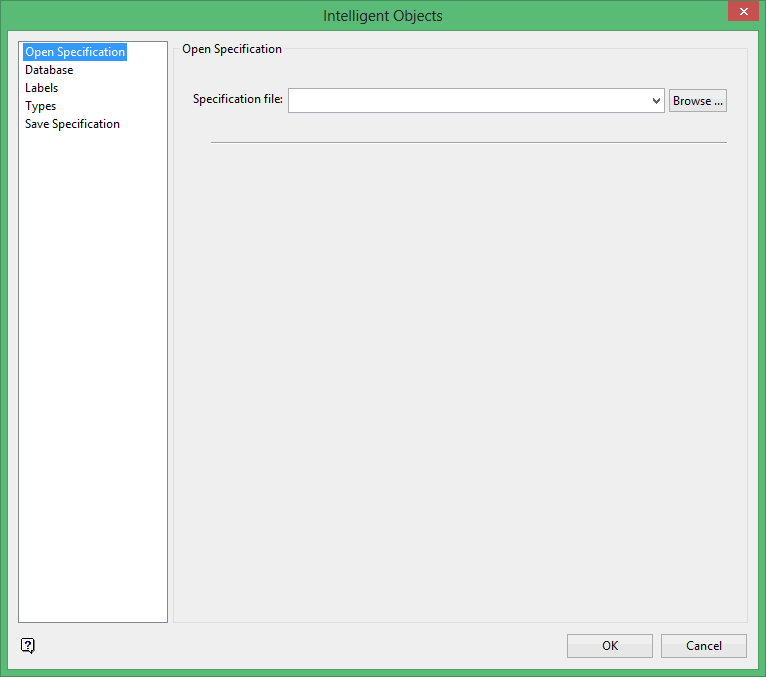
Specification file
Select the Intelligent Objects specification file (.ino) that you want to open. The drop-down list contains all of the (.ino) files found in the current working directory. Click Browse to select a file from another location.
To create a new file, enter the file name and file extension.
Note: If you haven't saved any recently made changes, then you will be prompted to do so in order for the changes to take effect.
Related topics
Intelligent Objects Editor panels
Tutorials

