Save Specification
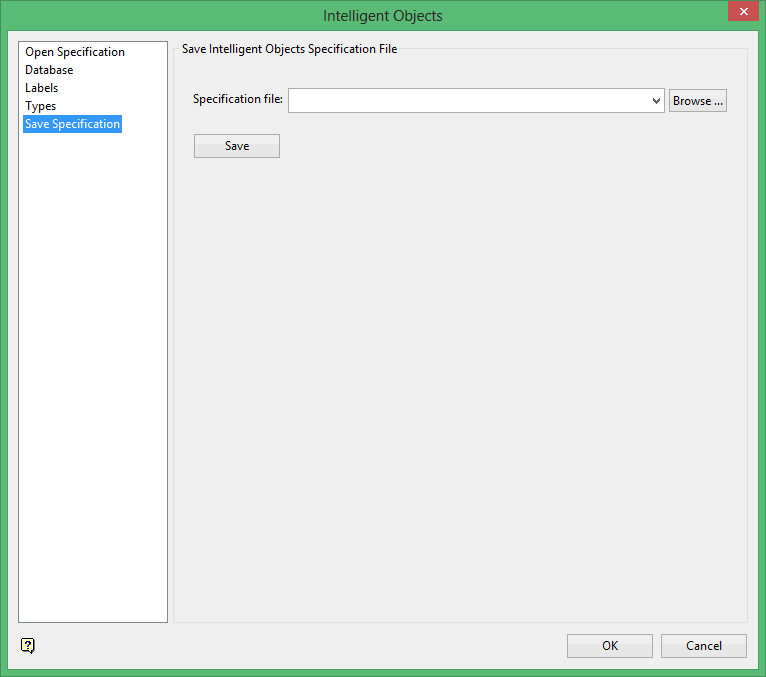
Specification file
The name of the currently open Intelligent Objects specification file (.ino) displays.
To create a new file, enter the file name and file extension.
If you want to save the specifications to an existing file, enter the file name or select it from the drop-down list. The available drop-down list contains all of the (.ino) files found in the current working directory. Click Browse to select a file from another location. If you select an existing file, the values in the chosen file will be overwritten with the new specifications.
If you haven't saved any recently made changes, then you will be prompted to do so in order for the changes to take effect.
Related topics
Intelligent Objects Editor panels
Tutorials

