Flag Samples - Block Model
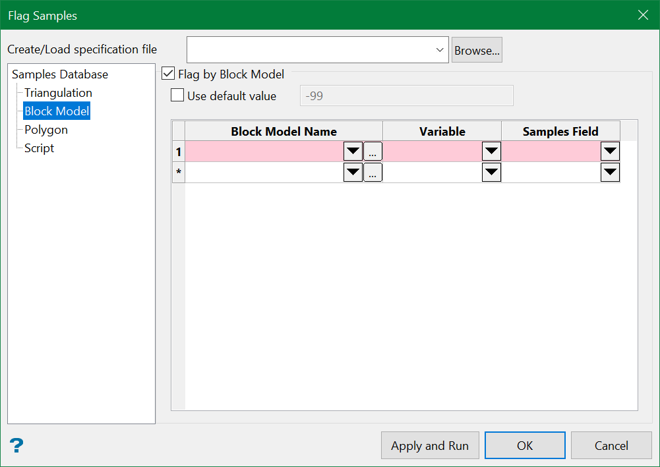
Flag by Block Model
Select this check box to store a value in the field associated with a sample according to which block encloses the sample.
Use default value
Enter the default flag value. If a sample does not reside in a block, it will have this default flag value stored in its Flag field.
Block Model Name
Select the block model to flag.
Variable
Select the variable containing the value to be transferred into the sample's flag field if the sample resides in a block. The drop-down list contains all variables found in the nominated block model.
Samples Field
Select the samples to flag with the specified fields from the block model.
Note: The following order will be used when one or more methods have been selected:
1. By Triangulation
2. By Block Model
3. By Polygon
4. By Script
Related Topics

