Flag Samples - Polygon
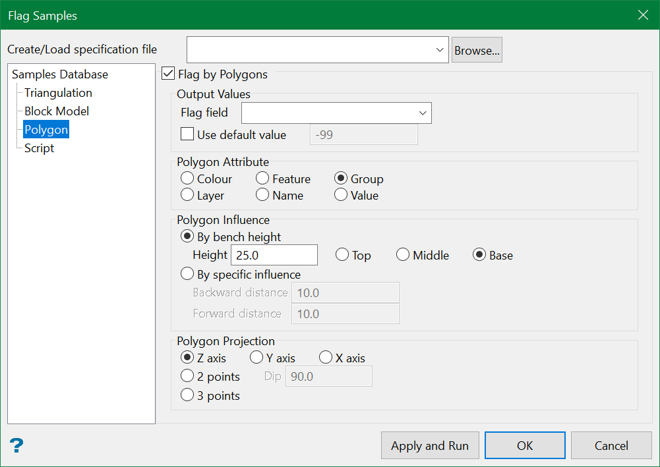
Flag by Polygons
Select this check box to store a value in the field associated with a sample according to the polygon in which that sample resides.
Output Values
Flag field
Select the variable in which to place the flag.
Use default value
Select this check box to enter a default value. This value will be stored in the nominated variable when a block is not in a selected polygon.
Polygon attribute
Select the polygon attribute by which to flag. Choose from colour, feature, group, layer, name or value. Note this option is to help you differentiate between the selected polygons, (that is you might use colour for one polygon and name for another polygon).
Polygon influence
Select the influence type by which the polygon will be projected. Choose between bench height or specific projection.
By bench height
Specify the bench height and location of the polygon in relation to the bench (top, middle or base). The influence is calculated accordingly.
By specific influence
Specify a backwards and forwards influence distance.
Polygon Projection
Polygons are projected along one of the Cartesian axes. For example, if your polygons are in plan view, then select the Z axis.
Note: The following order will be used when one or more methods have been selected:
1. By Triangulation
2. By Block Model
3. By Polygon
4. By Script
Related Topics

