Load Specification
Use the Load Specification option to change the currently loaded Rapid Pit Design Specification file.
This option can also be accessed by pressing the L hotkey.
Instructions
Click the L hotkey.
or
On the File menu, click Load Specification, to display the Select Specification panel.
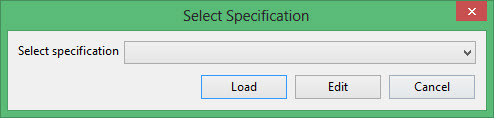
Select the specification file you want to use from the drop-down list.
Click Load.
Related topics:
Related tutorials

