Create
Create an Upload File
The Create option to create a raw data file that is suitable for uploading to the specified data recorder (except CRTR400). Either partial or complete objects can be selected for dumping to the raw data file; however, the objects to be dumped must be displayed.
The resulting upload file is placed in the directory nominated in the Set Up option. The format of the upload file name is:
<name>.<instrument>_out
where <instrument> = wild (GRE4 Survey_and.gif10), geodat (GEODAT), sdr (SDR22 and SDR33), leica (LEICA). For example, gre.wild_out.
If you are creating an ASCII upload file, then the resulting upload file will use the .asc file extension. The .gsi file extension can also be is with GRE4, GIF10 and LEICA instruments. This is common for instruments that use PC cards for data storage, where an upload over the serial port is not required. PC cards are mounted as another disk drive, For example, drive O: (For example, when using an Omni drive).
Instructions
- Select Survey menu
- Select Surveying submenu
- Select Create option
The following panel displays.
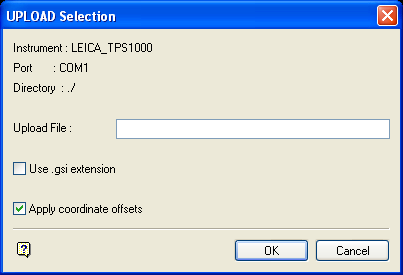
Upload Selection panel
This panel to verify the instrument, port and directory path (specified through the Set Up option).
Upload File
Enter the name of the upload file (.<instrument>_out). If you select an existing file, then the information contained in the nominated file will be overwritten.
Use.gsi extension
Select this check box to use the .gsi file extension for the upload file. We recommend that you use this option with instruments that use PC cards for data storage. This option is only displayed when using the GRE4, GIF10 or LEICA instruments.
Apply coordinate offsets
Select this check box to subtract the coordinate offsets from the X, Y and Z coordinates. We recommend that you check this check box if your instrument does not support enough significant figures to store AMG northings at three (3) decimal places.
Select OK.
The panels or prompts that are then displayed depend on the instrument chosen through the Set Up option.
ASCII
COLLECTECH
GEODAT
GIF10/GRE4
LEICA_TPS1000
SDR22
SDR33

