Viewer
After setting any desired constraints, you can now finish configuring the setup in the Viewer tab. Epoch displays models and resources in the Viewer . You can also apply various visualisation modes to the Viewer to isolate and highlight different aspects of the data in the setup.
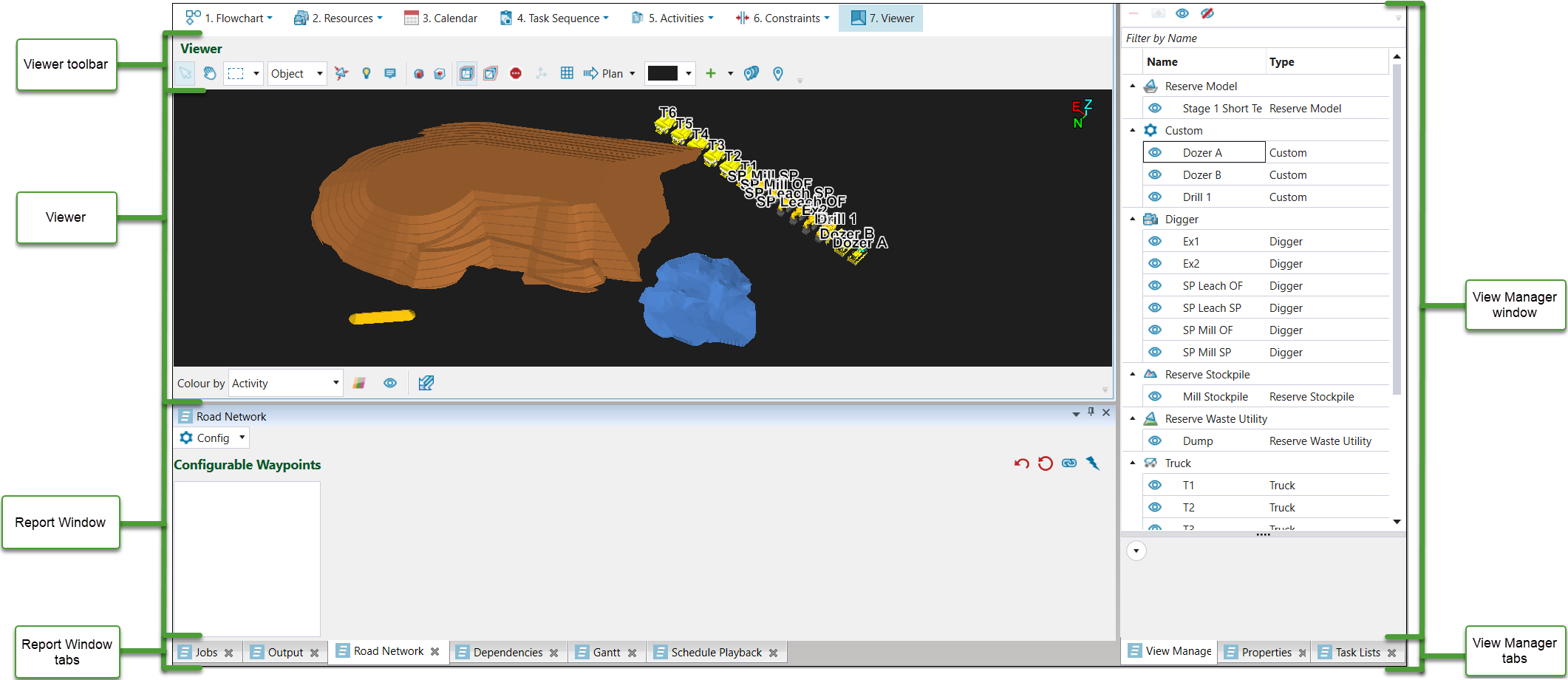
The Viewer tab acts as a hub for generating, viewing, analysing and editing schedules in Epoch. However, before interacting with the schedule, we recommend defining the following setup components:
-
Road Network. You can create a road network by selecting the Road Network tab and following the steps in Road Network.
-
Dependencies. You can define dependencies to specify the order in which the Epoch evaluator can schedule an activity between solids. For more information, see Dependencies.
-
Schedule Playback. You can step through the schedule and view milestones using the Schedule Playback tab. For more information, see Schedule Playback.
-
Mining Direction. You can define a direction in which vehicles in a selected fleet will mine material, known as a mining direction. For more information, see Mining Direction.
If you wish to view and alter the models, resources and task lists, see the following:
-
View Manager. The View Manager tab allows you to colour, filter and hide the models and resources in the Viewer. For more information on this tab, see View Manager.
-
Properties. The Properties tab allows you to view and edit the properties of all of the solids in your setup. For more information on this tab, see Properties.
-
Task Lists. The Task Lists tab allows you to view and edit task lists in the schedule Viewer. For more information on this tab, see Task Lists.
