Cut-Off Grade Optimiser Editor
The Cut-Off Grade Optimiser Editor (also referred to as the C.O.G. Optimiser Editor) to obtain the most appropriate grade that maximises the net present value (NPV) of the mining business. This option uses the Lane's algorithm to calculate the different possible cut off grades for a deposit.
Tonnage-grade curves are the base information for each increment, which is a certain amount of material to be mined. It is also necessary to include economic parameters, such as prices, costs, investments, discount rates, etc. You will also need to indicate the different mine, concentration and refinery rates.
The C.O.G. Optimiser Editor option has the ability to work with different elements, which provides the possibility to work with polymetallic deposits. The C.O.G. Optimiser Editor option also has the ability to export the results into charts as well as reports.
To ensure correct results, you should verify that your number format settings in your Windows configuration settings are correct. Some number format settings for languages other than English may default to different symbols for decimals and thousands separators. To check your Windows settings, go to Control Panel > Region and Language > Formats > Additional settings. The Decimal symbol should be a full stop/period (. ) and the Digit grouping symbol should be a comma (. ). Therefore, the correct number format should be 123,456,789.00.
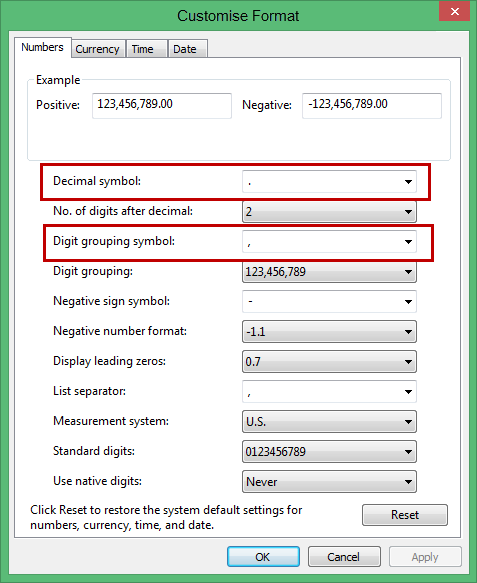
Diagram 1 - Correct Windows number format settings for Cut-Off Grade Optimiser Editor
Instructions
On the Block menu, point to Cut-Off Grade Optimiser, and then click C.O.G. Optimiser Editor to display the Cut-Off Grade Optimiser panel.
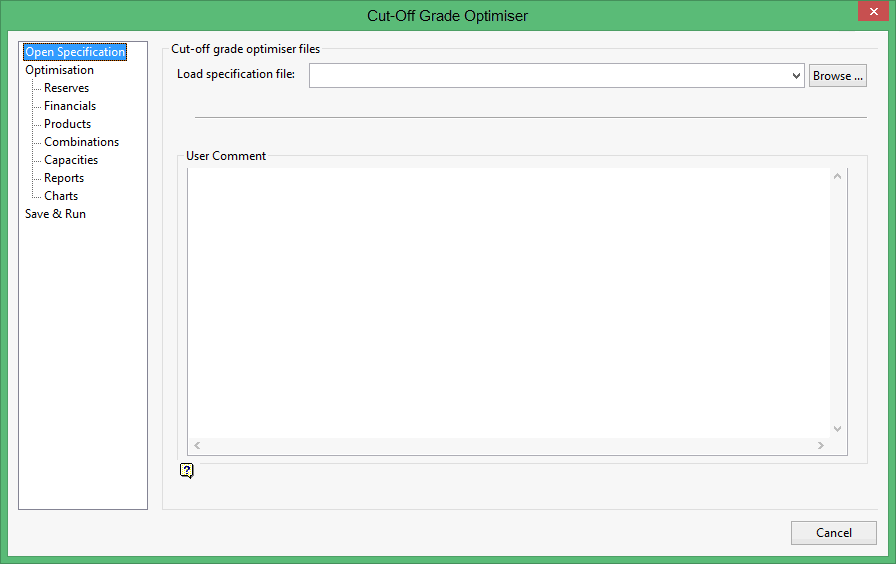
Related topics
- Open Specification
- Optimisation
- Reserves
- Financials
- Products
- Combinations
- Capacities
- Reports
- Charts
- Save & Run

