Intelligent Objects Editor
The Intelligent Objects Editor option to link objects in Vulcan with an ODBC database. In this way you can control the location of symbols, display information about the object as a datatip and control its visibility. You can also set commands to objects, for example double-clicking on an object may activate a lava script.
Note: An understanding of SQL ( Structured Query Language) is necessary in order to use the Intelligent Objects Editor option. Refer to the Tutorials section for step-by-step tutorials on how to use the Intelligent Objects Editor option.
Instructions
- Select Design menu
- Select Intelligent Objects submenu
- Select Intelligent Objects Editor option
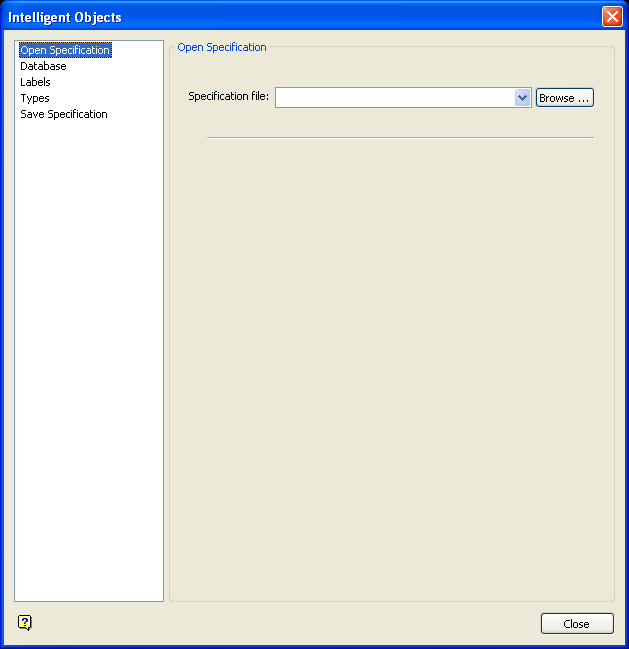
The Intelligent Objects Editor interface consists of the following key sections:
Open Specification
This section allows you to load the settings contained in a nominated Intelligent Objects specification file (.ino).
Database
This section allows you to specify the data source that you established when you set up the ODBC link.
Labels
This section allows you to format and display datatips as text.
Types
This section allows you to specify and create various types of intelligent objects. You will need to have completed the Database section of the editor before you can use this option.
Save Specification
This section allows you to save the settings that have been specified in the interface to a nominated Intelligent Objects specification file.
Related topics
Intelligent Objects Editor panels
Tutorials

