Explosives Format
Use Explosives Format to configure the contents of the explosives report.
- Specify Loading Info
- Specify Custom Column Info
- Loading Info
- Custom Column Info
Loading Info
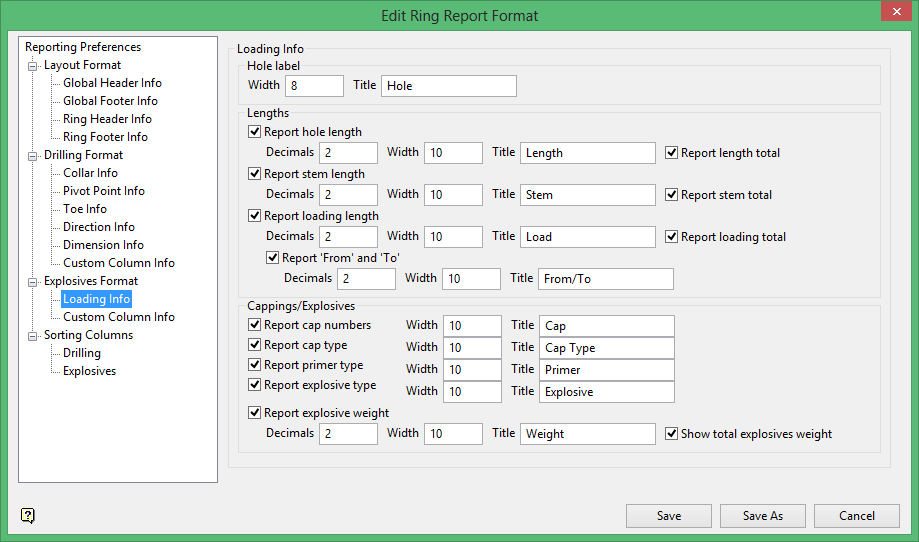
This section allows you select the items that you want to include in an Explosives report. You will need to specify the column width and heading for each item, as well as the number of decimal places for those items for which decimal places are applicable.
Custom Column Info
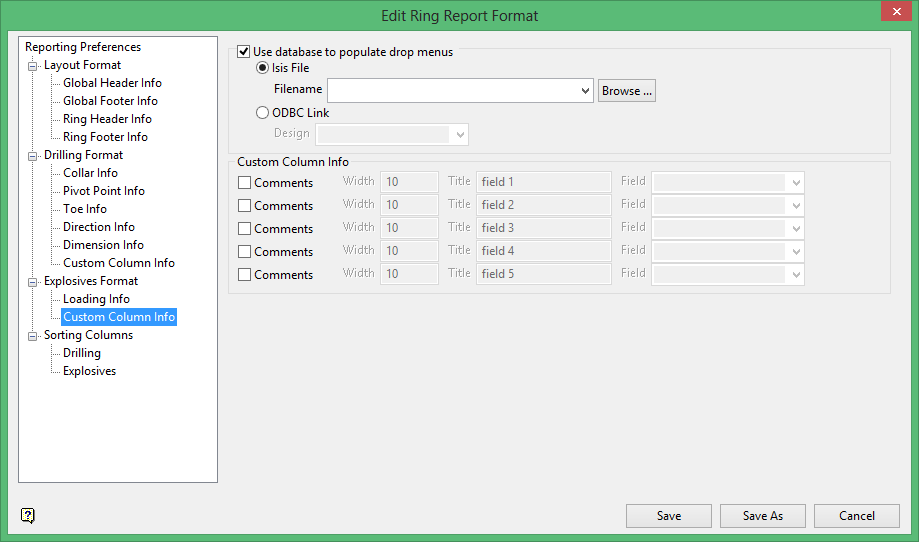
Use database to populate drop menus
Select a database to use to define custom fields from a drop-down list.
Custom Column Info
Use this section to include comments columns for people who require the report, for example for the driller to report that the hole was drilled to full depth or broke through early. The Comments column will be the last column on the report unless changed in the Sorting Columns section. You will need to specify the column width and title.
Use the Fields column to specify the fields in the database you want to use for user-defined comments.
Related topics

