Layout Format
Use Layout Format to configure the contents of the headers and footers for the report as a whole, and for the ring section of the report.
- Global Header Info
- Global Footer Info
- Ring Header Info
- Ring Footer Info
Global Header Info
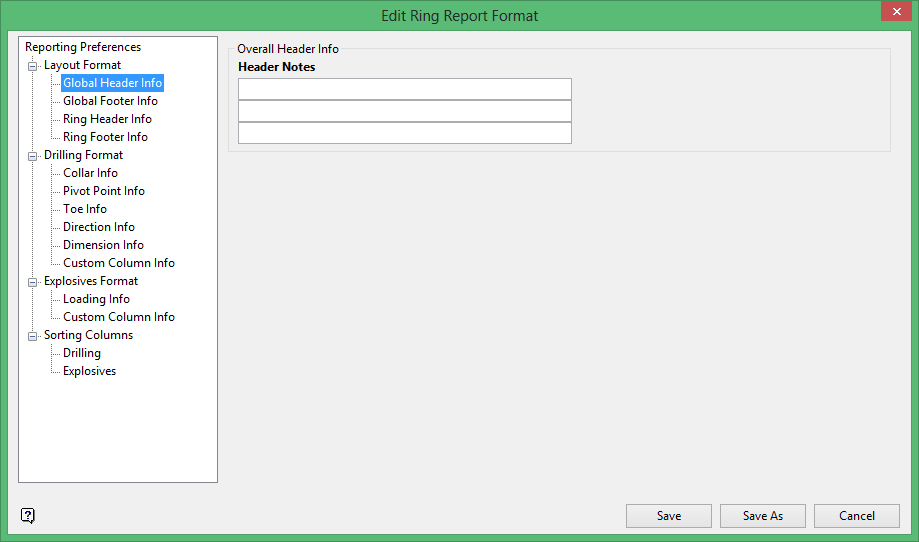
Overall Header Info
Header Notes
The header notes appear at the top of the report. The maximum size is 3 x 60 alphanumeric characters (total of 180).
Global Footer Info
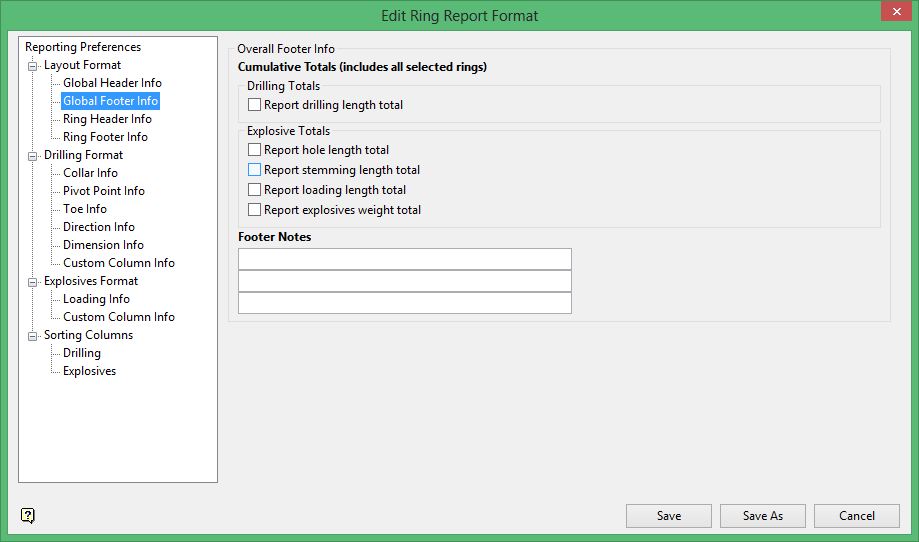
Drilling Totals
Report drilling total length
Select this check box to include the total drilling length in the resulting reporting.
Explosive Totals
Report hole length total
Select this check box to include the total hole length in the resulting reporting.
Report stemming length total
Select this check box to include the total stemming length in the resulting reporting.
Report loading length total
Select this check box to include the total loading length in the resulting reporting.
Report explosives weight total
Select this check box to include the total weight of explosives used in the resulting reporting.
Footer Notes
The footer notes appear at the bottom of the report. The maximum size is 3 x 60 alphanumeric characters (total of 180).
Ring Header Info
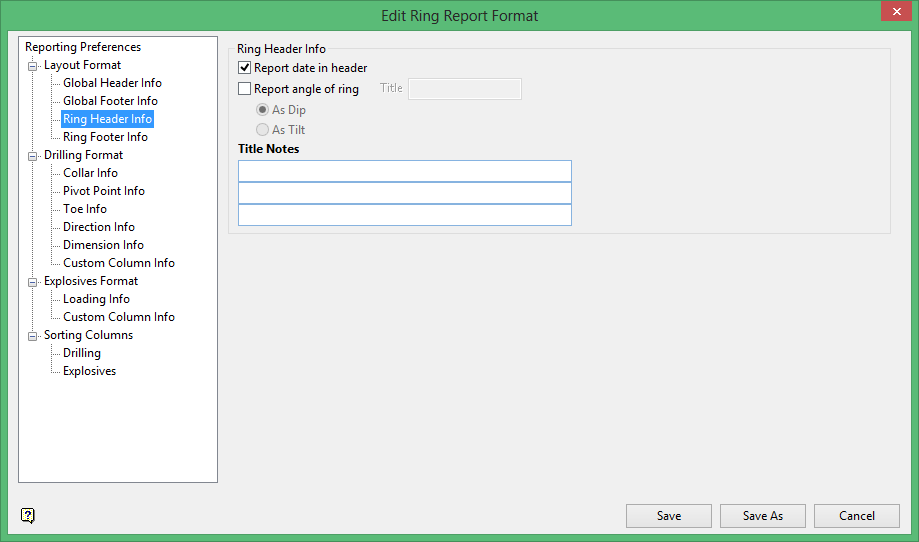
Ring Header Info
Report date in header
Select this check box to include the current date in the resulting report.
Report angle of section
Select this check box to place the angle of the section into the header of the report. The vertical section can be reported as being 90 degrees ( As dip ), or as 0 degrees ( As tilt ).
Title Notes
The title notes appear at the top of the report. The maximum size is 3 x 60 alphanumeric characters (total of 180).
Ring Footer Info
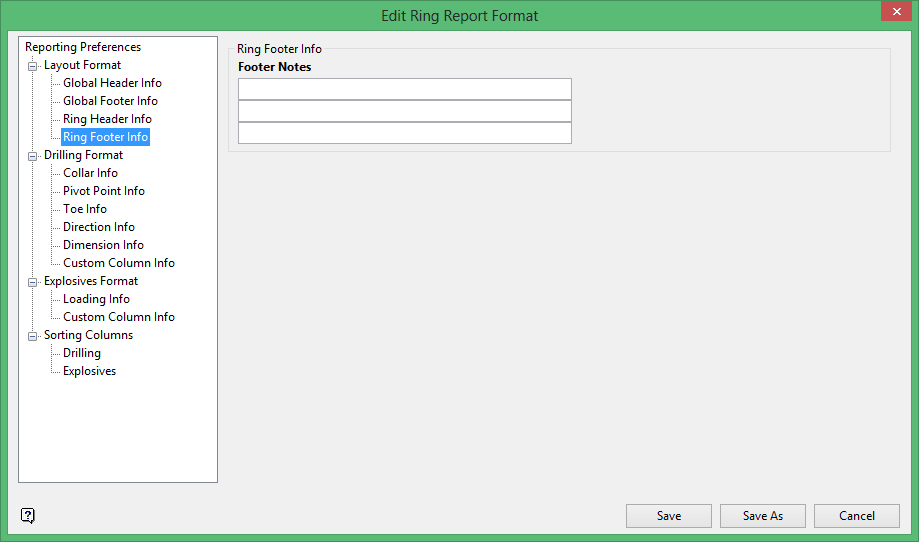
Ring Footer Info
Footer Notes
The footer notes appear at the bottom of the report. The maximum size is 3 x 60 alphanumeric characters (total of 180).
Related topics

