Expression
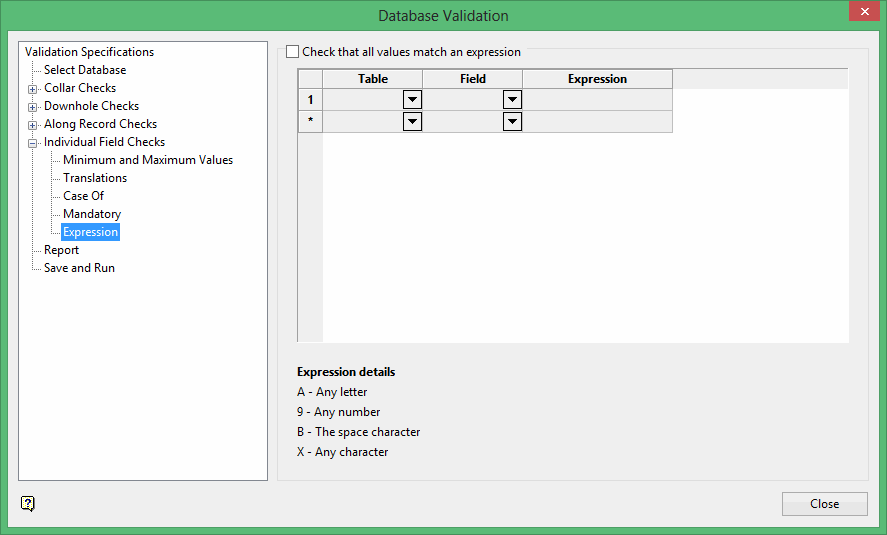
Check that all values match an expression
Select this check box to verify that all values in the nominated a fields match an expression.
Select the table and field to check from the drop-down lists. Enter the expression that the field must match. The expression can be a letter, number, space or character, but must be entered according to the expression details key on the panel.
You might have hole names that should match an alpha followed by three numbers, for example, 'C005'. To specify this, use an expression like A999 to do the match (A is any letter, 9 is any number).
Related topics
- Validation Specifications
- Select Database
- Collar Checks
- Downhole Checks
- Empty Table
- Total Depth
- Overlapping Intervals
- Increasing and Decreasing
- Maximum Variation
- Unique Values
- Sequence
- Derived Value
- Along Record Checks
- Individual Field Checks
- Report
- Save and Run

