Minimum and Maximum Values
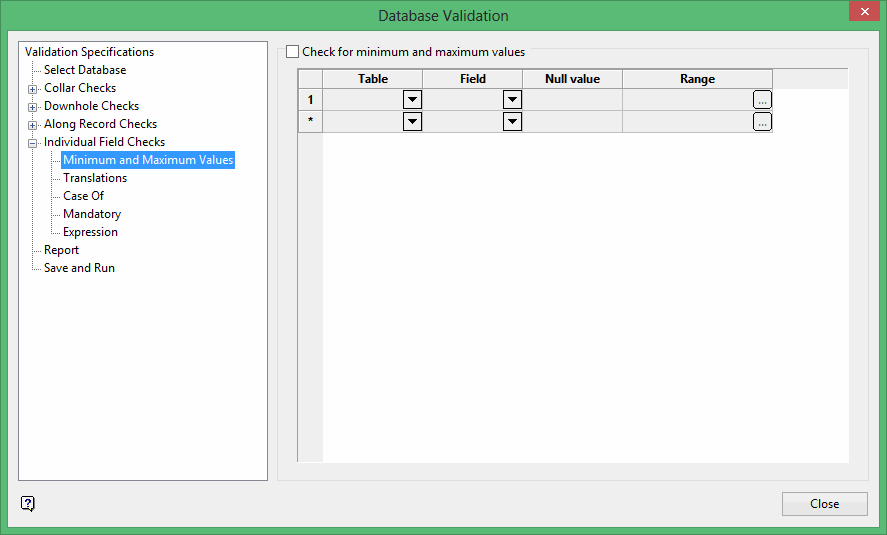
Check for minimum and maximum values
Select this check box to check that all values in the nominated tables and fields fall in the specified range.
Select the table and field that you want to check from the drop-down lists. You will also need to enter a null value for each field.
Range
Click the Browse button  to define the range. Once selected, the Define range panel displays.
to define the range. Once selected, the Define range panel displays.
Related topics
- Validation Specifications
- Select Database
- Collar Checks
- Downhole Checks
- Empty Table
- Total Depth
- Overlapping Intervals
- Increasing and Decreasing
- Maximum Variation
- Unique Values
- Sequence
- Derived Value
- Along Record Checks
- Individual Field Checks
- Report
- Save and Run

