DGD Template to Resources
Use DGD Template to Resources to export an attribute template to the Vulcan Resources area.
Results:
When this process is complete, the DGD Template will be available in the Vulcan Resources area.
Instructions
On the Design menu, point to Templated Attributes, and then click DGD Templates to Resources to display the Attribute Template panel.
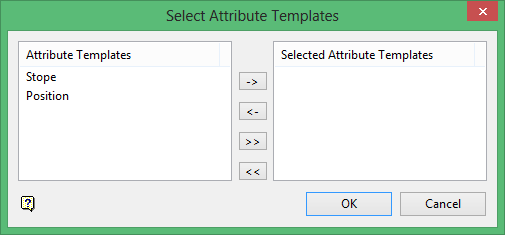
Highlight items in the left column and use the arrows (  ) to move your selections.
) to move your selections.
Click OK.
Once the option is complete, you can access the template in the Edit Resource Template option.
Related topics
Tutorial
Templated Attributes tutorial

