Get Object Data
Use the Get Object Data option to retrieve details about templated attributes already assigned.
Requirements
Templated attributes must be assigned through Assign Data before using this option to query details.
Instructions
On the Design menu, point to Templated Attributes, and then click Get Object Data and select an object to display the Object Attributes panel.
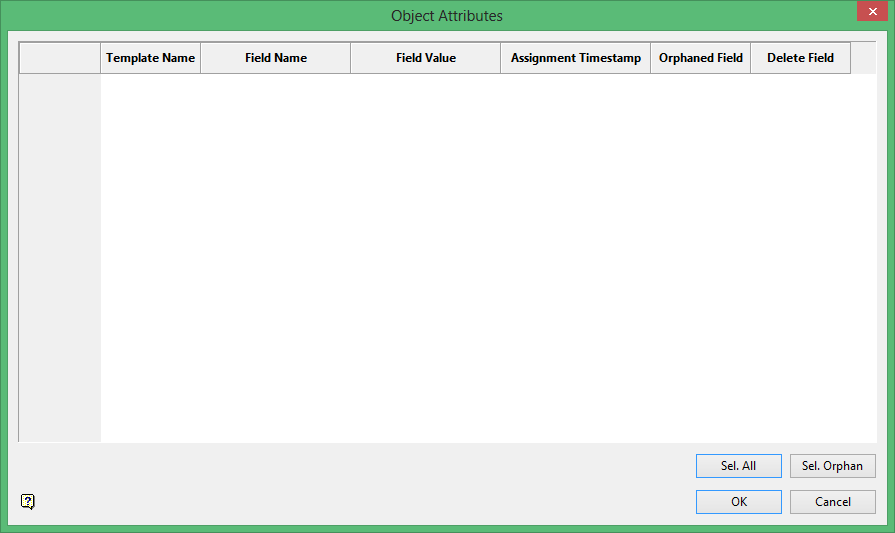 Use this panel to view or delete the attributes assigned to an object.
Use this panel to view or delete the attributes assigned to an object.
An Orphaned Field is a templated attribute of an object which is no longer defined in the attribute template panel.
Alternative ways to view: If you enabled it in the Edit DGD templates option datatips will show up if you hover over an object. You can also highlight an object and open the properties window. The attributes displays in the properties window, if enabled. Manual attributes (those that do not utilize expressions) can be changed from the properties window
Alternative way to delete attributes from an object: Design > Templated Attributes > Delete Attributes. This allows you to delete attributes from multiple objects at a time.
Related topics
Tutorial
Templated Attributes tutorial

