Visible By
Use Visible By to make objects visible, invisible, or shadowed based upon the entered condition.
A table of expressions is available in the Templated Attributes Expressions topic.
Results
Selected objects will be visible, shadowed, or invisible according to the condition.
Instructions
On the Design menu, point to Templated Attributes, and then click Visible By to display the Design Colour by Attribute panel.
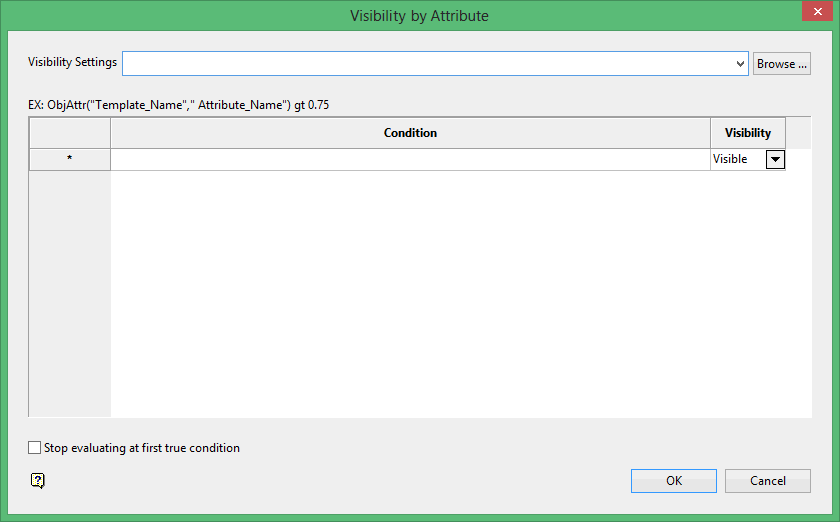
Visibility Settings
Select the name of the specification file from the drop-down list, browse for one using the Browse button, or enter the name of a new file. Specification files have the format of <filename>.av.spec.
Condition
Enter desired condition.
Visibility
Select Visible, Invisible, or Shadow from the Visibility drop-down menu.
Stop evaluating at first true condition
Select this check box to stop the evaluation at the first true condition per selected object. If this box is not checked, all conditions will be evaluated on all selected objects.
Click OK.
The Select By panel will be displayed.
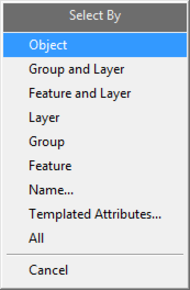
Choose your method of selection, then select the objects from the screen in the Vulcan workspace.
Click Cancel or right-click to complete the operation.
Related topics
Tutorial
Templated Attributes tutorial
Tutorial
Templated Attributes tutorial

