Flag Samples
Use the Flag Samples option to store a value into a field associated with a sample according to the triangulation, block model, or polygon solid in which the sample resides. The Flag Samples option can also be used to perform calculations on samples or classify samples using a nominated script file.
Instructions
- Select Geology > Sampling > Flag Samples
- The following panel is displayed.
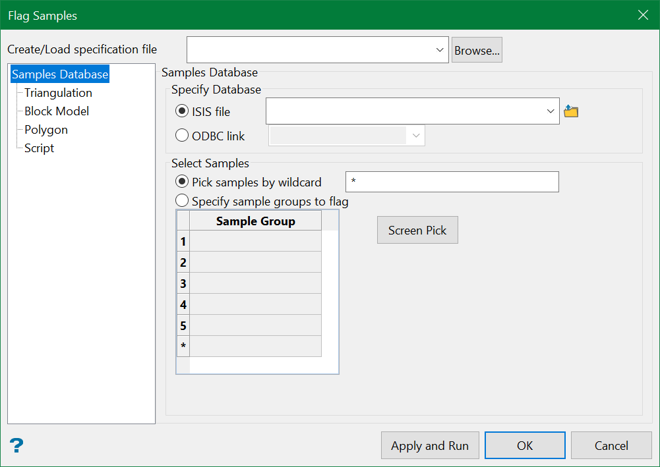
The panel consists of mainly five sections:
Create/Load a specification file
Use this option to nominate the desired Flag Samples specification file ( .sff ). The available drop-down list displays all .sff files found in the working directory. Click Browse to select a file from another location. Once a specification file has been chosen, the parameters in the nominated file will be applied to the interface.
To create a new file, enter the file name and file extension.
Note: Only composite type databases may be used under Vulcan : Geology : Sampling : Flag Samples. If you would like to flag a drillhole database instead, go to Geology : Drilling : Flag .

