Pit Design
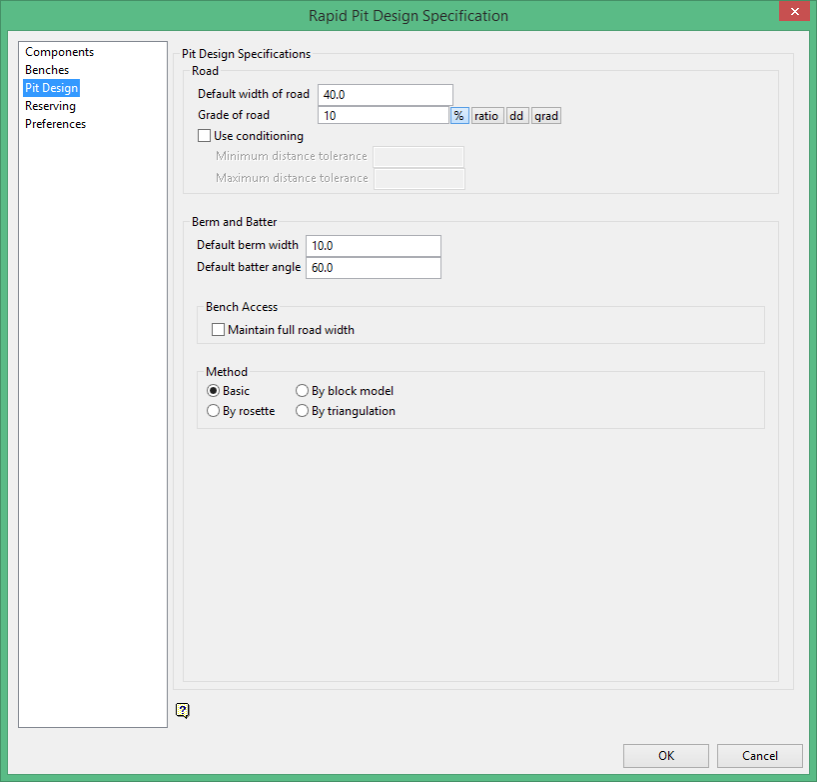
Road
Default width of road
The default road width in the specification file is the road width that is used if no component road width is available. Component road width is always used if possible.
Grade of road
Enter the grade of the road. The value can be entered as a percentage, a ratio or as decimal degrees. To do so, click the appropriate angle format button and enter the value. The format of <negative value> <value > must be used when entering negative ratios, such as '-1.7'.
Use conditioning
Use this option to automatically add/remove points based on that angle tolerance or the distance tolerance specified. This is used to generate smoother pit projection strings.
Minimum distance tolerance
This is the minimum distance between points on a polygon. Any points less than this minimum will be deleted.
Maximum distance tolerance
If the distance between points is less than the maximum specified here, points will be inserted into the polygon.
Berm and Batter
Default berm width
Enter the default berm width to be used. This will be used in the calculation to determine the overall slope angle based on batter, berm, and bench projection.
Default batter angle
Enter the default batter angle to be used. This will be used in the calculation to determine the overall slope angle based on batter, berm, and bench projection.
Method
The options displayed in this section of the Road Parameters interface are dependent upon the method chosen.
By Polygon
This method allows you to select polygons from the screen and define the berm width and batter angles for each zone. The Prompt for Zero berm option can still be used with this method.
By Block Model
This method replaces the older Assign Batter/Berm option. You don't need to flag the polygon before using this option. When the Insert Road or Continue options are used, the polygon will be automatically selected and the batter and berm values will be transferred over.
By Rosette
This method allows you to use azimuths to define the zones. The Digitise buttons allow you to select the centre of the pit so that azimuth angles can be calculated for that particular point.
By Triangulation
This method allows you to use triangulations to define the zone as well as the berm and better information.
Related topics
Related tutorials

