Field Sum
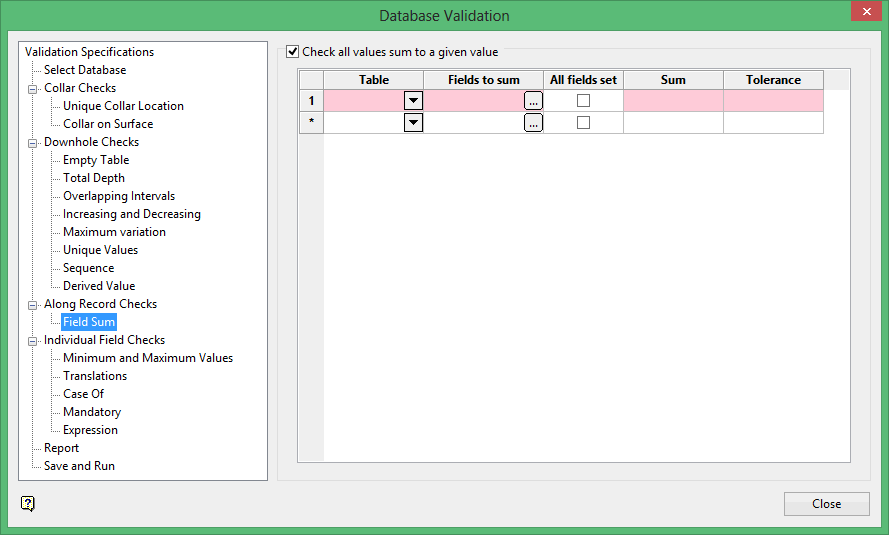
Check all values sum to a given value
This option adds all fields specified in Fields to sum. Errors are reported if the added fields to not total the entered Sum. If a calculated sum is within the entered Tolerance, no errors are reported.
Table
Select the table containing the values to be checked.
Fields to sum
Click ![]() to specify the fields to sum. Once selected, the Fields to sum panel will be displayed
to specify the fields to sum. Once selected, the Fields to sum panel will be displayed
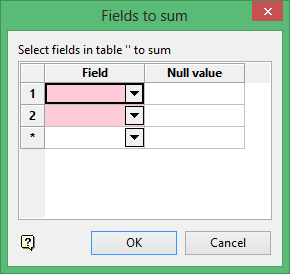
Select the fields to sum and specify the null values.
All fields set
Select this check box to fail the validation if one or more fields are blank or equal to the null value specified.
Sum
Enter the value that the sum of all fields must equal to.
Tolerance
Enter a tolerance for the sum value. The validation will fail if the sum of all fields is outside the specified tolerance. For example you are summing field A and field B, and the total should be 100.0; and you have entered a tolerance of 0.5. If A is 30, and B 70.6, then this sums to 100.6 which is not 99.5 <= val <= 100.5, so it will show up in the report as a failure.
Related topics
- Validation Specifications
- Select Database
- Collar Checks
- Downhole Checks
- Along Record Checks
- Individual Field Checks
- Report
- Save and Run

