Report
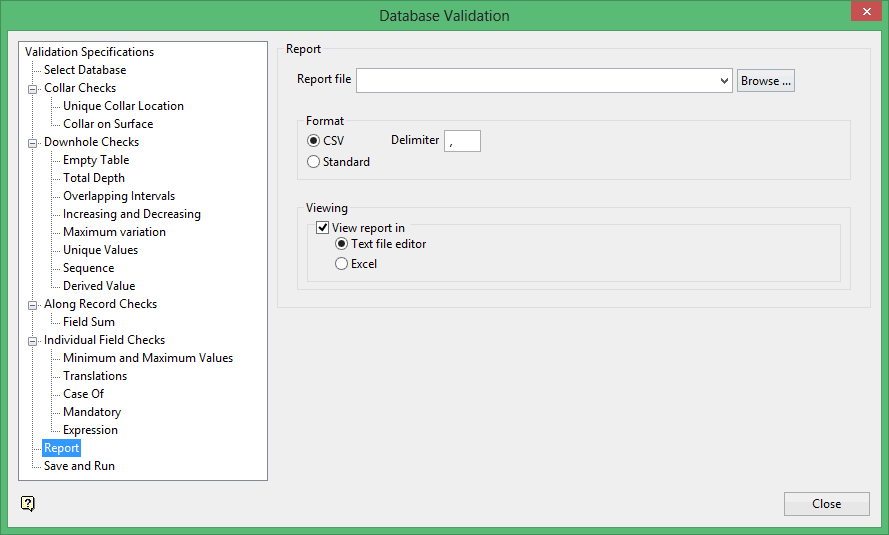
Report file
Enter the name of the file that will be used to store the error results from the validation. The drop-down list contains all .csv and .txt files found in your current working directory.
Format
This section to specify the format of the resulting validation report file. The resulting file can either be saved as a CSV formatted file (.csv) or as a standard ASCII formatted text file (.txt).
When saving the report as a CSV formatted file, you will need to specify a delimiter, that is, the character that will be used to separate the values in the resulting file. A single comma (,) will be used by default.
Viewing
This section to specify how the report file is to be viewed once it has been generated. The report file can be viewed through a text editor or through Microsoft Excel.
In order to automatically view the generated file on completion, you will need to select the View report in check box and select the viewer that you want to use. If this check box is not selected, then the resulting report file will be stored in the specified storage location and you will need to manually launch the generated file.
Notepad is the default text editor for Windows. Use the ENVIS_EDIT environment variable if you want to reference a different text editor.
Related topics
- Validation Specifications
- Select Database
- Collar Checks
- Downhole Checks
- Along Record Checks
- Individual Field Checks
- Report
- Save and Run

