Minimum and Maximum Values
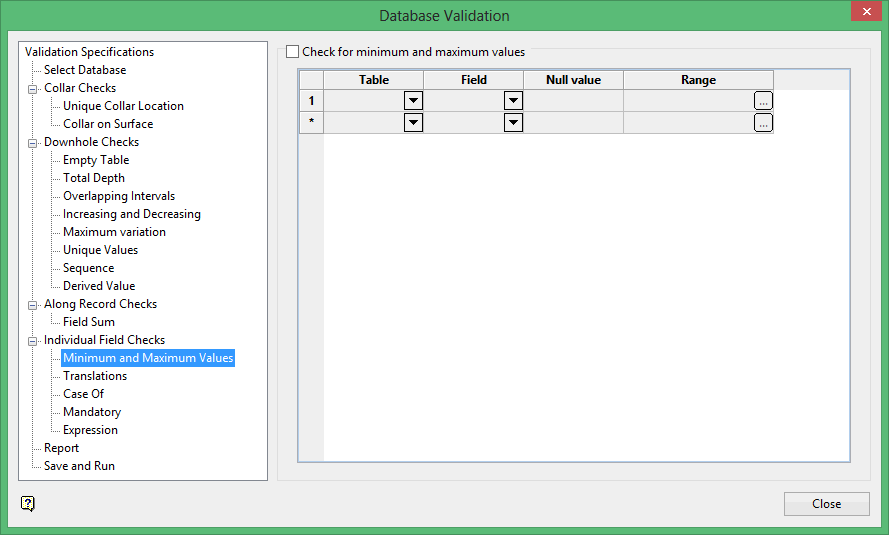
Check for minimum and maximum values
Select the field(s) which should contain values that fall within a known Range.
Click the ellipsis ![]() button to define an acceptable Range of values in the chosen Field. An entered Null value is ignored during analysis.
button to define an acceptable Range of values in the chosen Field. An entered Null value is ignored during analysis.
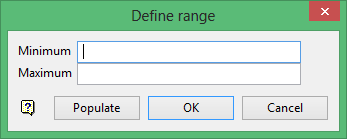
Related topics
- Validation Specifications
- Select Database
- Collar Checks
- Downhole Checks
- Along Record Checks
- Individual Field Checks
- Report
- Save and Run

