Total Depth
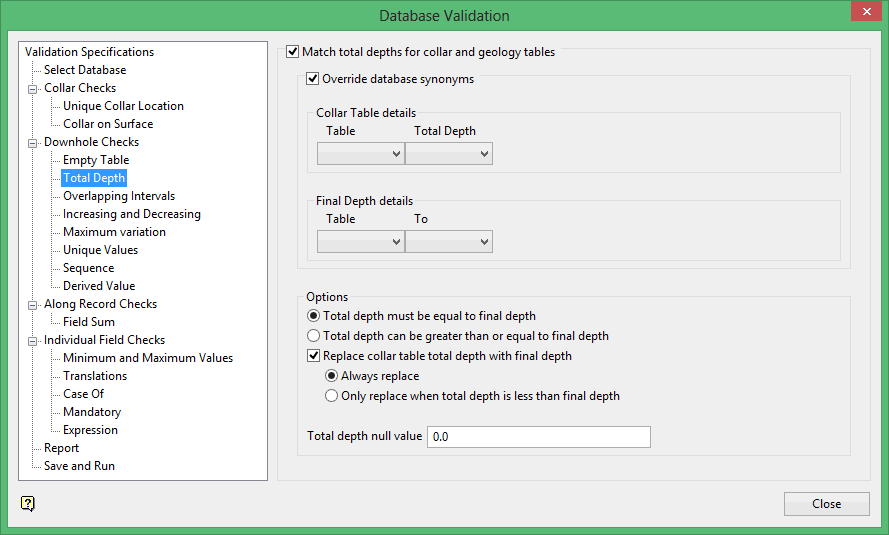
Match total depths for collar and geology tables
Select this check box to check that the final depth values in both the collar and geology tables are identical.
By default this option uses the field defined with the Total Depth synonym in the collar table. This value is used to compare the last logged TO interval in two tables:
-
The table which uses the Geology synonym set.
-
The table which uses the Assay synonym set.
Override database synonyms
Check Override database synonyms to compare fields not defined with expected synonyms or to run this check on a single table. Make selections from the drop down menus.
Errors are reported when:
-
Total depth and last logged depth are not exactly equal.
-
Total depth is less than the last logged depth.
If required, enter a Total depth null value. Total depth fields which contain the null value are excluded from the generated error report.
Options
Total depth must be equal to final depth
Validation will only pass if the two values match. This was the default behaviour in earlier versions of Vulcan.
Total depth can be greater than or equal to final depth
Validation will only pass if the total depth is greater than or equal to the last logged interval, that is, the final depth. We recommend using this option if you haven't logged down to the bottom of the hole.
Replace collar table total depth with final depth
Select this check box to replace collar table total depth with final depth. You will need to indicate whether to always replace this value or only replace when the total depth is less than the final depth.
Related topics
- Validation Specifications
- Select Database
- Collar Checks
- Downhole Checks
- Along Record Checks
- Individual Field Checks
- Report
- Save and Run

